Open the free storyboard template PDF online and add speech bubbles, text, images, or stick figures with a click of a button. Download in PDF or image format.
Our storyboard template maker enables you to create free storyboard templates within minutes in the format that best meets your needs. You can add speech bubbles, text, images, or stick figures with a click of your mouse. When complete, you can download the template as a PDF document, an image, to Word or Powerpoint. The storyboard template maker offers more than 20 ready-made storyboard templates, but you can also create your own template in the exact format that you need.
Click here to start or read on for step by step instructions on how to use the app (although most people will find it self-explanatory).


To select a template, first click on “click here to select a design” and make sure that the “storyboard template” is selected. Scroll down the list of templates to select one that you like. If you want to change the template at any stage, then click on another design.


Click on “click here to select a design” and select “speech bubbles.” Scroll down the speech bubbles and click on the ones that you want to add to your template. You can move them around and make them bigger or smaller.

Click on “click here to select a design” and select “stick people.” Scroll down the list of doodles and choose one. If you would like to add additional doodles, then please leave a comment below, and we will try to add them to the app.


You can download the storyboard as a
Storyboard template PDF – click on the paper icon to download the PDF document.
Image file (png) – click on the cloud icon.
To use in Word or Powerpoint – download as an image (png), then open Word or Powerpoint. Click on “insert image” and insert the image that you downloaded (it is saved as product.png).
We are constantly striving to improve our software, so if you have any suggestions or require additional functions, then please leave a comment below.

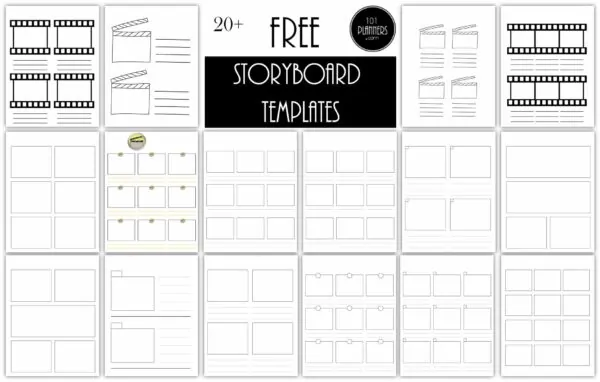
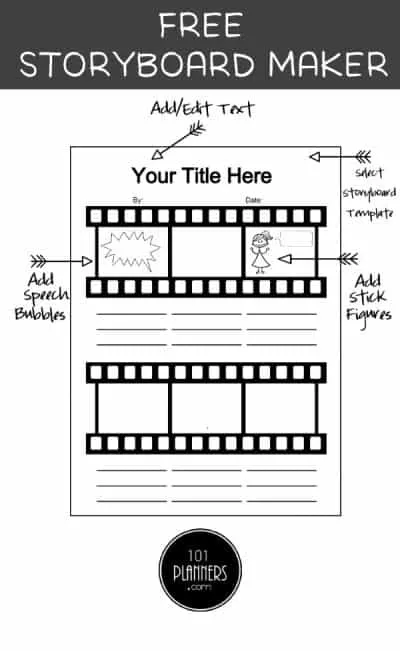


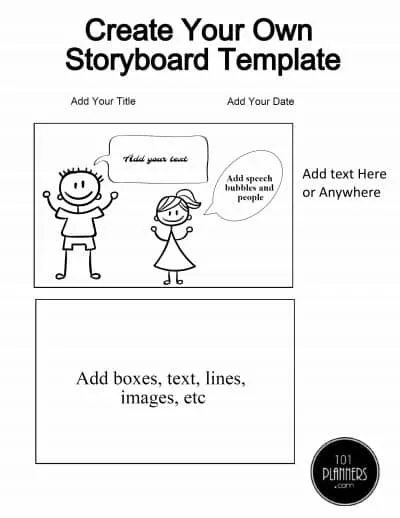
 My name is
My name is