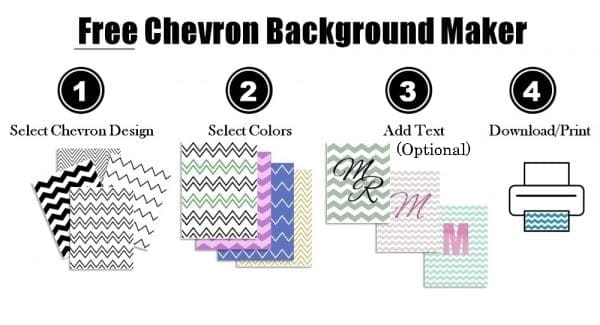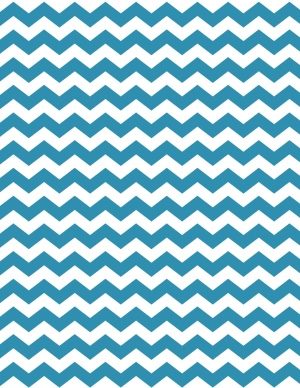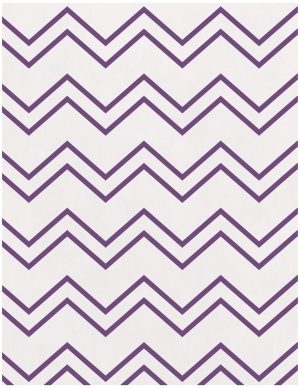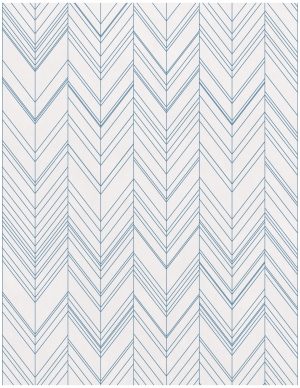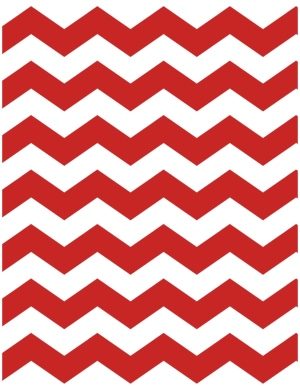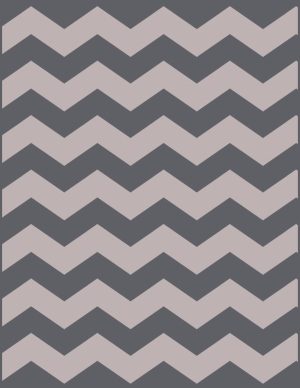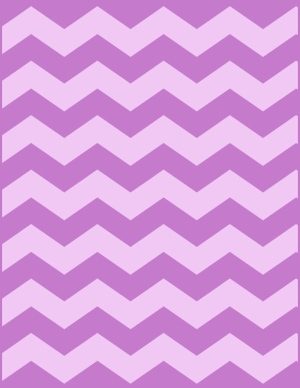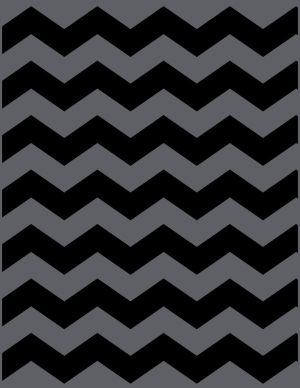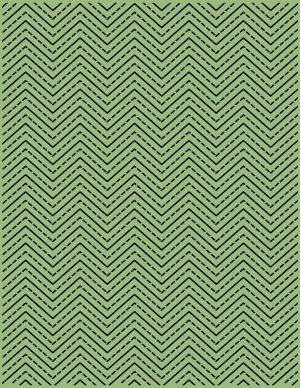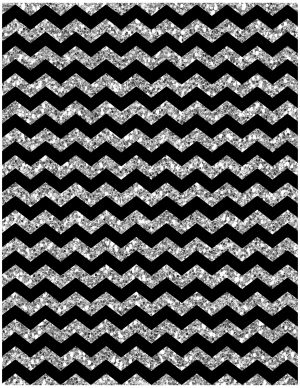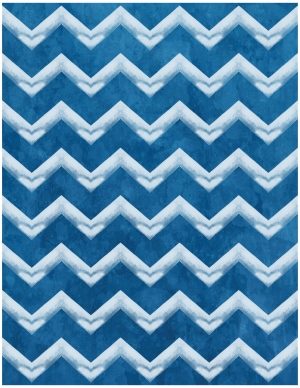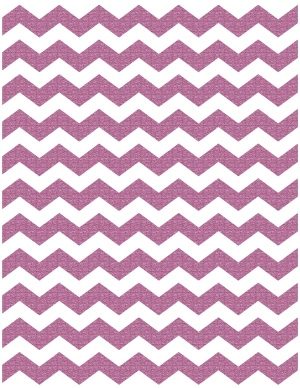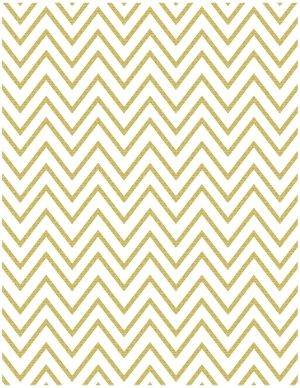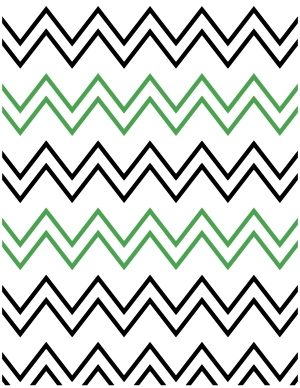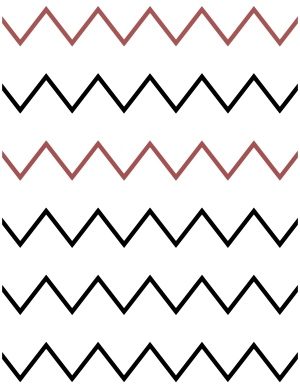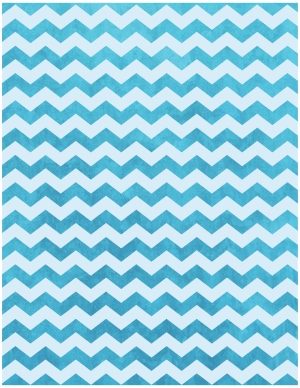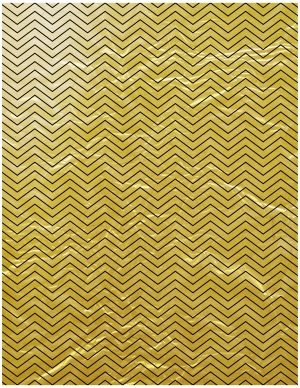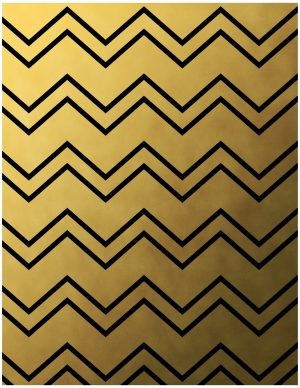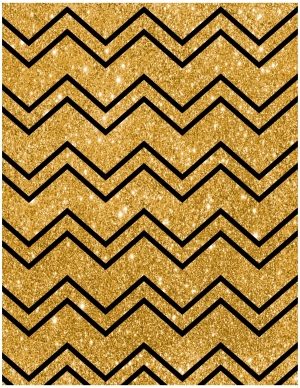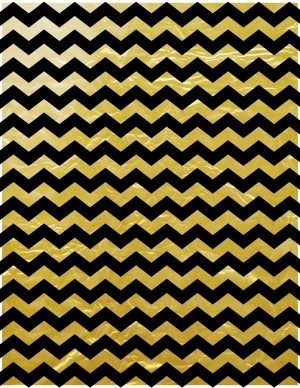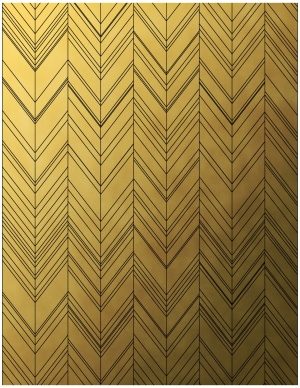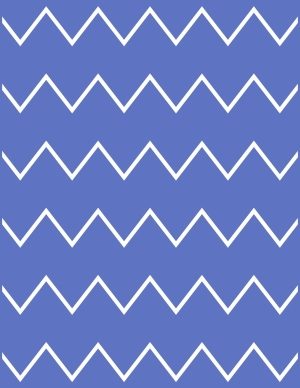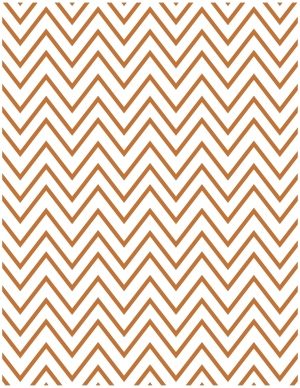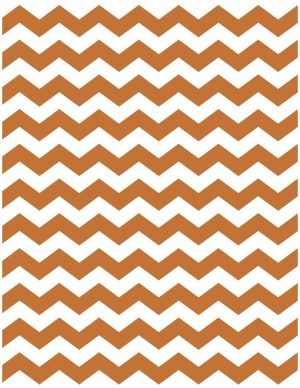Use our free chevron background maker to make printable chevron backgrounds with many different designs that can be used for personal or commercial use. You can select the chevron pattern, change the color of the entire pattern or of individual lines and the color of the background. You can also create chevron patterns with watercolor, glitter or metallic textures.
Free Chevron Background Maker
Choose from several different background textures or select any solid custom color for your background and chevron pattern.
Change the Color of the Chevron Pattern
Change the Color of the Background
You can also use glitter or watercolor effects
You can also use different colors
The background can also be changed
Many Chevron Designs Available
How to make a chevron pattern?
You don’t need to know how to make a chevron pattern to create printable backgrounds.
- Select a chevron pattern from the gallery of templates. They are all black and white but you can change the colors once you have selected the template.
You can then select a background if you want to use a textured background. If not, then you can color the background a solid color at a later stage. There are various textured backgrounds available such as gold leaf, watercolor, glitter, etc.
Decide if you want to color the chevron shape in one solid color of each zigzag pattern in a different color.
Select the colors that you want to use.
You can then add text and/or initials.
If you are creating a printable background then print. If you want to create a wallpaper or a digital background then download the file as a jpg or png image file. You can also download the background as a pdf file.
How to Make a Chevron with Initials Background
You can use our free chevron background maker to make a chevron background with initials.

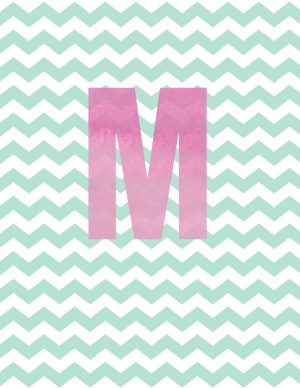
- Open the background maker.
- Select the chevron template design.
- Select the color of the chevron pattern and the color of the background.
- Click on “Add Text” to add your initial.
- Select the font, size, and color of the initial. Drag it to wherever you want it to appear.
How to Make a Chevron Monogram Background
You can use our free background maker to make a monogram background. We also offer a free monogram maker with more monogram fonts available.

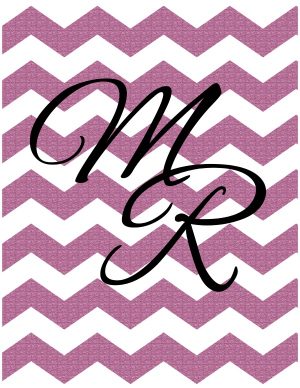
- Open the background maker.
- Select the chevron template design.
- Select the color of the chevron pattern and the color of the background.
- Click on “Add Text” to add your first initial. Make it bigger.
- Click on “Add Text” to add your second initial. Make it bigger.
- Select the font, size, and color of the initials. Drag them to wherever you want them to appear.
- You can add more than two initials. You can also add your name or other text.
What is a chevron pattern?
A chevron pattern is a pattern with a series of v shapes that form a zigzag background design. You don’t need to know how to make a chevron pattern to use our printable backgrounds.