Looking for a fake newspaper generator? Our free newspaper maker will generate an article for you based on your specific details which you can then insert into any of our free newspaper templates. Surprise your friends and have fun!

How to Use the Fake News Generator
Fake News Article Generator
To craft a fake news article based on your input.
- Click on the button above.
- Answer a few questions.
- Your article will be ready in under a minute!
Free Newspaper Template
There are seven different newspaper design layouts available and they are all free.
- Click on the button above.
- Select any free newspaper template.
- Edit the text.
- Upload an image.
- Download and print.

Please note that disseminating fake news with the intent to mislead can be harmful, unethical, and even illegal in some jurisdictions. Always use these templates responsibly and ethically, and be transparent about the fictional nature of any generated content.
Sample Newspaper Templates Available
Front Page Template

This birthday newspaper makes a great DIY birthday gift. The text is editable so you can change the headline for an anniversary or any other event.
Breaking News Generator
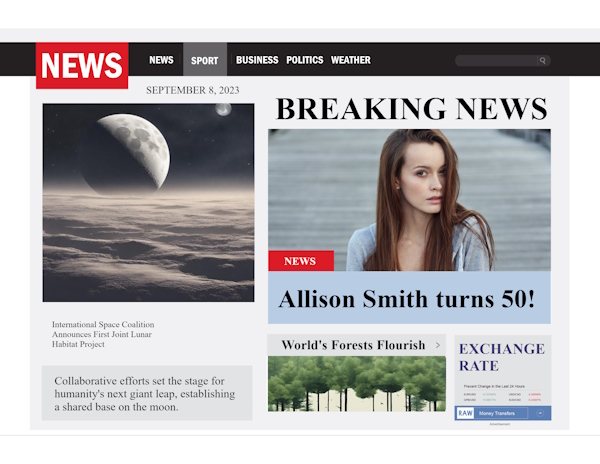
Fake News Generator
The fake newspaper maker will help you create a fake newspaper in only a few minutes and without any software!

Newspaper clipping generator

Fake headline generator
Use this template to create a newspaper online.

FAQ
Is the fake news maker only for birthdays?
No. The text can be edited and it can be used for any purpose. Use it for an anniversary, to note a special achievement, for any birthday, or for any other reason.
Is the newspaper creator free to use?
Yes.
Is there a watermark on the final image?
No.
How do I change the text?
Open the newspaper headline generator by clicking on the button above.
To the left, you will see a list of text boxes with the dummy text. Type the text that you would like to appear. Change the headline, the short story, and the title. You can also add text if you have space on the template.
Feel free to change the font, font size, and font color.
Not all of the text on the fake newspaper template is editable but all of the text in the text boxes to the left of the canvas can be edited.
On some of the templates, you can also change the newspaper name.
How do I add an article?
Two of the templates available include a short article. Open the fake news article maker and select a fake article template.
Double-click on the text and type your article.
How do you add your photo?
You can upload a photo to each newspaper layout.
Click on the photo icon and select your photo.
If the photo does not cover the space, then drag it to the right and move it around until you cover the allocated space.
Is it possible to add additional templates?
If you would like us to add additional blank newspaper templates, then please leave a comment below.



