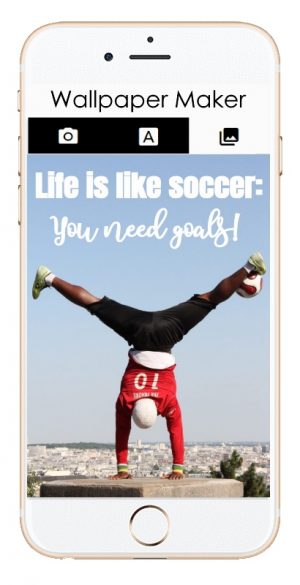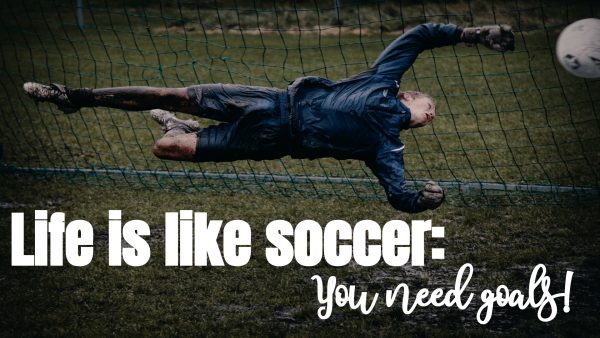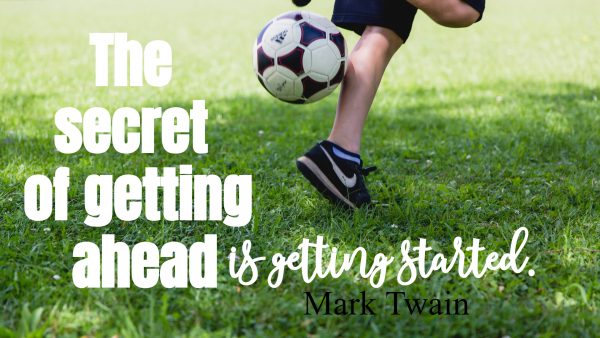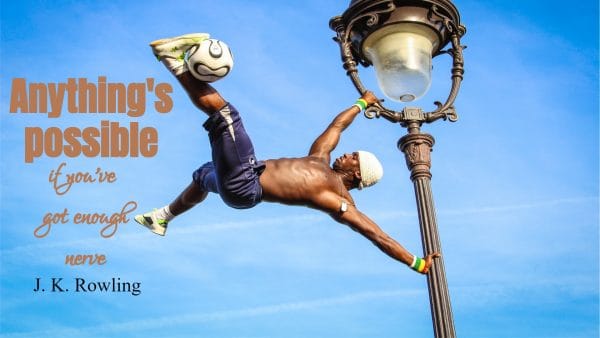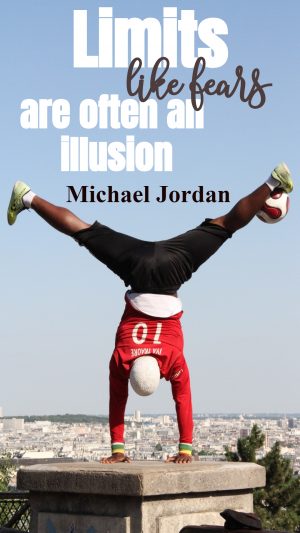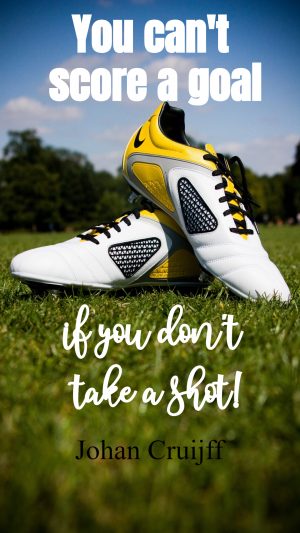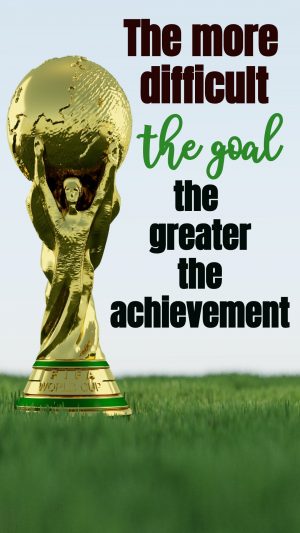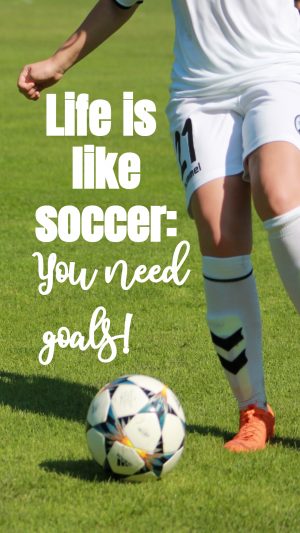SELECT ORIENTATION
Portrait or Landscape
SELECT QUOTE
You will see various quotes under the wallpaper. You can also edit text and add your own quote.
SELECT BACKGROUND
Select the background. Many soccer-related images are available.
ADD IMAGE
If you prefer to use your own image then click on “Add Image”.
DOWNLOAD
You can save the wallpaper as a png or jpg file.
Free online wallpaper maker with text related to soccer. You can select ready-made soccer quotes from the samples available or you can edit the text to add your own quote. Click on the button below to open the soccer wallpaper maker and select the orientation (landscape or portrait). You can either use any of the ready-made wallpapers or change the background image and edit the text. You can use any of the soccer images in the gallery or you can upload your own image.
Desktop Wallpaper
Tablet or Phone Wallpaper
How to Maker Soccer Wallpaper
- Click on the button above.
- Select orientation (landscape for desktop or portrait for mobile phone or tablet).
- To change the background, select another image. If the gallery is not open then click on “select background” to open it.
- If you don’t like any of those images then you can open the gallery of images and select an image. To do this, click on “Add image” and then click on the gallery. Use the text box to help you find the image that you are looking for. For example, if you want a soccer-related image then type “soccer” into the text box.
- To upload your own image, click on “Add image” and then upload your image.
- You can edit the text and change the color or size.
How to Edit the Quote
- Select the background that you want to use.
- Double click on the existing text to edit it.
- To add additional text, click on “Add Text”.