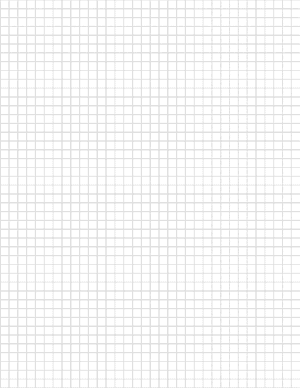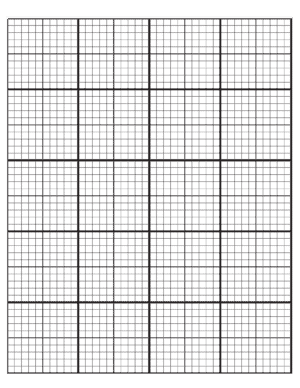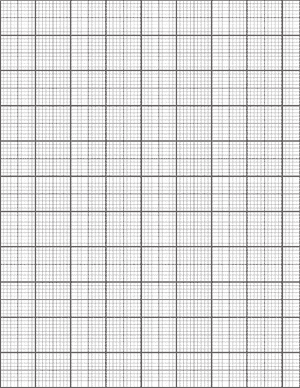Print free graph paper with no registration required and no need to leave your details.
There are 18 different types of free printable graph paper. Each free graph paper template is available in two formats:
- A full-page printable graph paper page (prints on standard paper 8.5″x11″)
- A printable notebook available in Microsoft Word, Powerpoint, and PDF (prints on standard paper 8.5″x11″)
You can change the color of the grid on the single pages but not on the notebooks.
Please note that the scale of the grid paper may diverge slightly as a result of your printer’s settings.
Graph Paper Template
Isometric Paper
Isometric graph paper (also known as 3D graph paper, Iso paper, or hexagonal graph paper) is a triangular grid paper that uses a series of three guidelines that form small triangles. The triangles are arranged in groups of 6 to form hexagons. The paper is used to create isometric art, 3D or mathematical drawings, etc.
The isometric grid lines are black but you can change the color to any color you want. You can download the graph paper background as an image, a Word file, or a PDF document.

Isometric Graph Paper Notebook:
Word | PDF | Powerpoint
1 Inch Graph Paper
This 1-inch graph paper printable has large 1-inch squares. It can be used for many purposes at school or home. You can use it to draw or sketch since the squares make it easy to create or copy drawings.
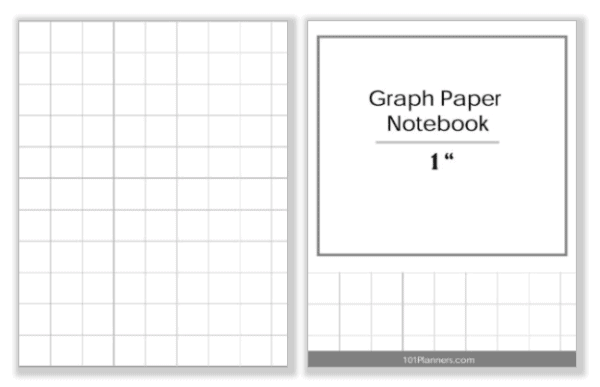
1-Inch Graph Paper Notebook:
Word | PDF | Powerpoint
See instructions below on how to change the color of the 1-inch grid paper.
1/4 Inch Graph Paper
This 1/4 graph paper printable has four squares per inch (each square is 1/4 inch). It is also called 4×4 paper. It can be used for many purposes at home or at school for science, math, or art. Children who have trouble writing with lines often prefer to use this paper. The grid paper can be printed in any color. The 1/4 grid paper is often printed in light blue or gray. See instructions below on how to change the color of the grid paper.
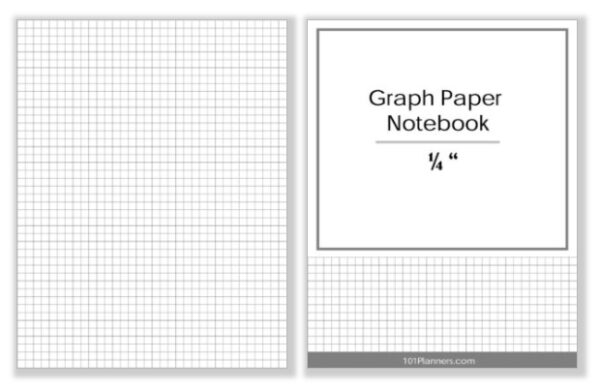
1/2 Inch Graph Paper
This 1/2 graph paper printable has two squares per inch (each square is 1/2 inch). It is also called 2×2 paper. See instructions below on how to change the color of the grid paper.
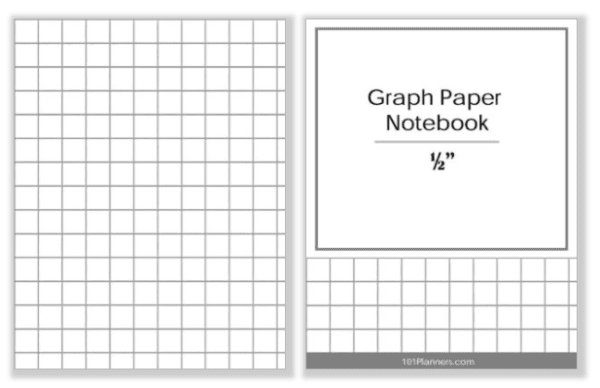
Quad Grid Paper
This is similar to the 1/4 grid paper above but there is a bold line, every 4 squares, both vertically and horizontally. You can download and print this grid paper in any color.
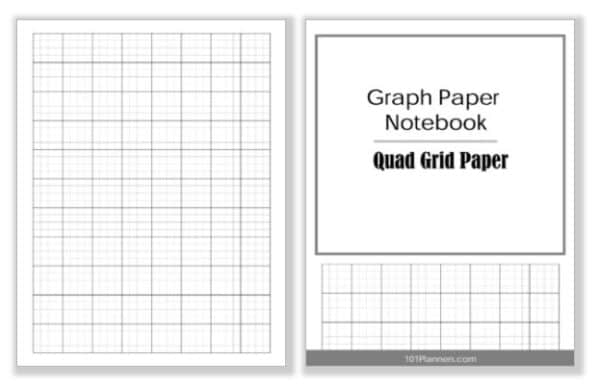
5×5 Grid
This grid paper has 5 squares in each inch. You can download and print this grid paper in any color.
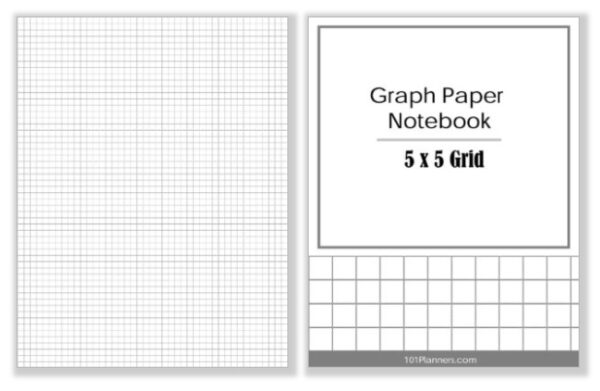
1 cm Graph Paper
This 1cm graph paper printable has squares that are 1 cm x 1 cm. It can be used for many purposes at school or home. You can use it to draw or sketch since the squares make it easy to create or copy drawings. It is also useful when you want to measure something in centimeters.
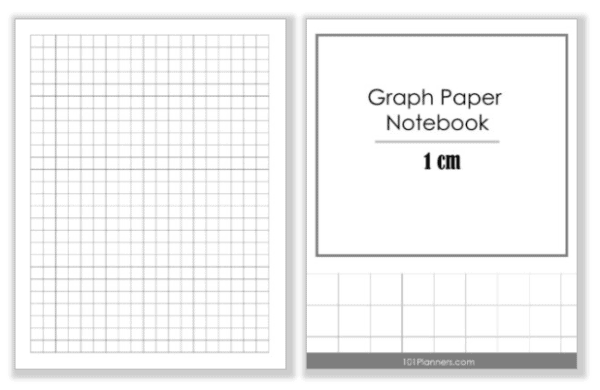
A4 Paper Notebook:
Word | PDF | Powerpoint
The notebook prints on A4 paper.
Polar Graph Paper
Polar coordinate graph paper has concentric circles (circles of different sizes with equal spacing between them).
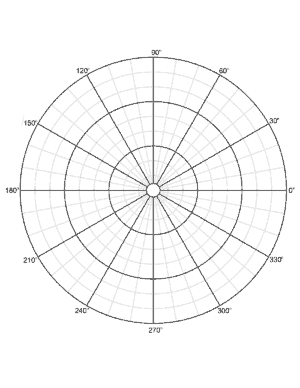
10 concentric circles with coordinates
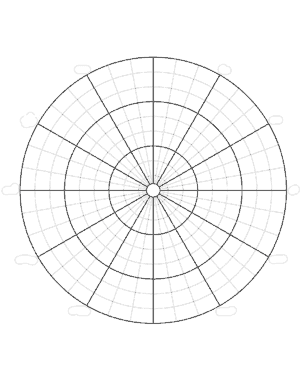
10 concentric circles with no coordinates
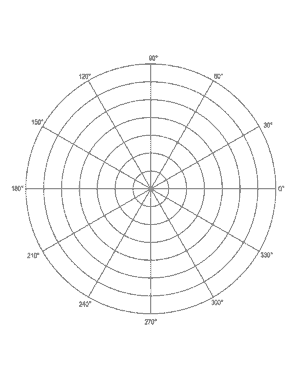
7 concentric circles with coordinates
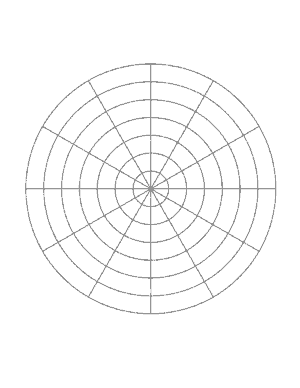
7 concentric circles with no coordinates
You can easily create different versions of this circle graph paper. For example, if you would like to have four circles per page then make the circle smaller and duplicate it three times. Drag each circle to wherever you want it to appear.
Math Graph Paper
Coordinate Graph Paper
This paper has 4 quadrants and an x and y-axis.
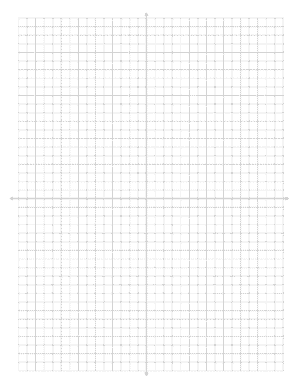
Graph Paper with x and y-axis
Knitting Graph Paper
Since knitting stitches are rectangular and not square, you cannot use standard grid paper for knitting. This asymmetrical grid paper has rectangular grids which are similar to knitting stitches.
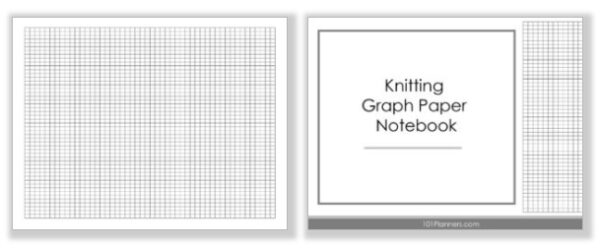
Knitting Notebook:
Word | PDF | Powerpoint
Cross Stitch Graph Paper
Cross stitch paper is used to draw or edit patterns to create cross stitch designs. It is best to use squares the size of your cross stitches. You can change the size of this paper by dragging it to the right to make the squares bigger or dragging it to the left to make them smaller.
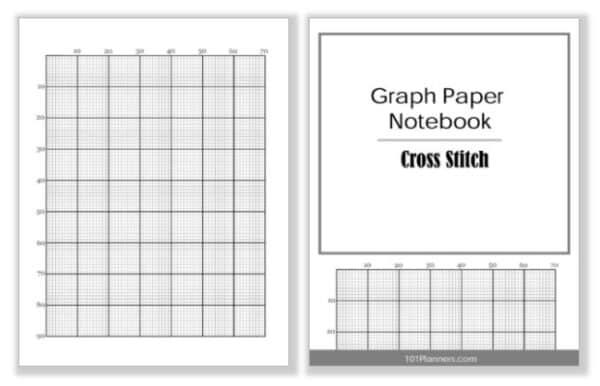
Cross Stitch Notebook:
Word | PDF | Powerpoint
Dot Grid Paper
Dot grid paper is used for bullet journaling. There are two versions of this dotted paper. A full-sized printable dot grid paper (8.5″ x 11″) or a half-sized page with a double spread. Most bullet journals are half-size. If you are inserting the dot grid paper into a planner you will probably need the half size. If you are using the dot paper in a binder or loose-leaf, then you will probably prefer the full size.
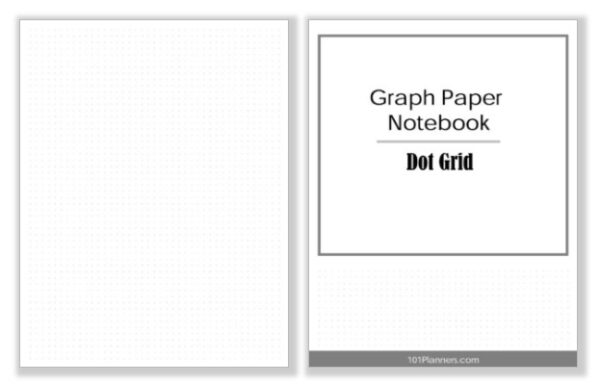
Hexagon Grid
Hexagonal graph paper has hexagons instead of squares. Hexagon paper is used to map geometrically tiled or tessellated designs. You can change the color of the hex grid. You can also add text and/or images.

Hexagon Notebook:
Word | PDF | Powerpoint
When you click the button above you will also find hex graph paper with a border.
Engineering Graph Paper
Engineering paper has 4, 5, or 10 squares per inch. Print the grid lines on the backside of each page so that they show faintly to the front side. Then when you flip, photocopy or scan your page the grid lines will not show up. This will make your drawing look clean and neat, as if you didn’t use a grid at all.
Change the color of the grid so that it is either very dark if you are using the grid lines on the backside of the page or very light if you want the grid background to be barely visible.
Grid Drawing
With the grid method drawing you use two grids to copy a picture. Grid paper drawings are much easier than freestyle drawings since you can use the grids as guidelines. They show you where each and every line should be drawn. You can see where it should start and where it should end.
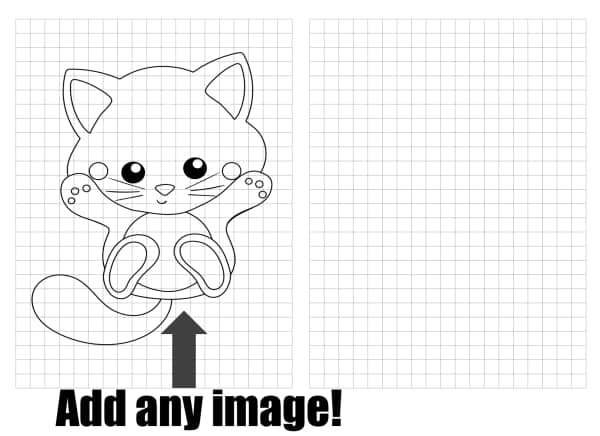
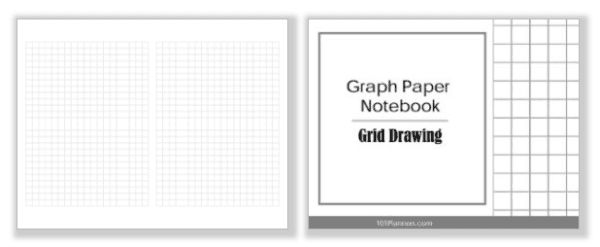
Grid Drawing Notebook:
Word | PDF | Powerpoint
How to draw using a grid
The grid method makes drawing a picture much easier than drawing freehand with no guidelines. It helps you draw, enlarge or transfer an image.
- To use this method, click on “add image” and add the image that you want to copy or transfer.
- Add a grid over your reference image.
- Download and print it.
- Delete the image and print a blank grid. The grid must have the same ratio as the one you added to your image.
- You can use our drawing grid which has two sections: one for the reference image and a blank section for your drawing.
- Draw the image on the grid. Focus on one square at a time. Focus on copying all lines in that square and getting them to be the right size and in the correct place. Repeat this process until you have finished each square on the grid.
You can use this method to enlarge your image as long as the larger blank grid has an equal ratio. If the ratio is not the same then your transferred image will be distorted. How do you know if it is an equal ratio? You basically just need a square grid with an equal number of lines and columns. If you use our app and add the same grid to each side then you will be fine. Stretching the grid for the enlarged image will not change the ratio.
Custom Graph Paper
With our free app, you can customize your pages or notebooks to create custom logo grid paper with your logo and details. Teachers can add their names and class details. For example, if you are creating engineering paper you can add the engineer’s logo and details. There are thousands of options and they are all free!
FAQ
How to Use the Graph Paper Generator
- Click the button above to open the app.
- Select the grid paper template that you want to use. There are 8 different graph paper designs available.
- Change the color of the grid lines (optional).
- If you don’t want blank graph paper, then add text or images (optional).
- Download as an image or a PDF file.
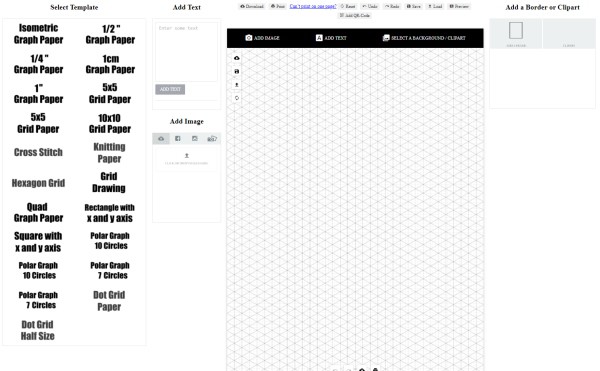
How to Print Graph Paper
- Follow the steps above and download the printable graph paper PDF or image file (png or jpg).
- Open it on your computer and print it from there.
- It should be noted that there is an option to print it directly from the graph paper app without downloading it but some people find that it does not always fill the entire page. It depends on your printer settings and it might work for you.
- Please note that since the resolution is very high, you can print large graph paper if you need your paper to be bigger than standard paper (8.5″ x 11″).
How to Create Digital Graph Paper
Digital or virtual graph paper will be used online. Therefore, when you follow the steps above don’t download the paper in PDF format. Instead, choose one of the image file formats. Which one should you choose?
- If you want to keep your background transparent then choose the png format.
- If you don’t need a transparent background then choose either png or jpg format.
How to Add Text and/or Images
One of the advantages of the online graph paper templates is that you can add images and/or text before you print.
- To add text, click on “Add Text”.
- To add an image, click on “Add Image”. This is useful to create graph paper drawings and other kinds of graph paper art.
How to Change the Color of the Grid
The default color for the grid is black, however, you might want to change it to blue, green or you might want to make it lighter or darker. One of the advantages of DIY grid paper is that you have total control over the color of the lines or grids.
You can change the color of the grid to any color you want.
- Click on the grid to select it.
- Select any color.