Stop wasting money on binders! Turn an old binder into a beautiful creation with our free binder covers. Personalize your binder cover template in less than a minute!
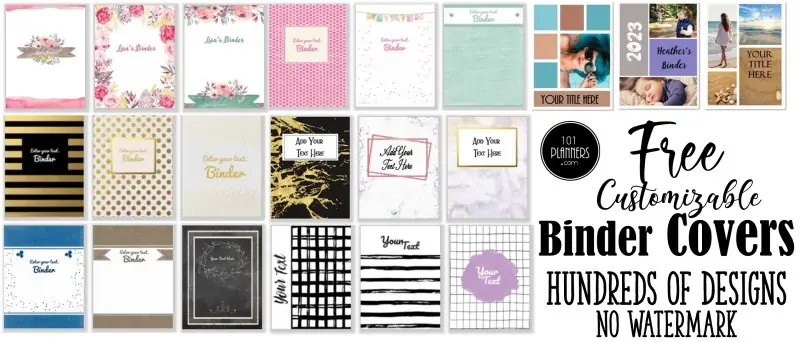
Free editable binder cover templates to create personalized binder covers with your own text. You can change the border, edit the text, and add images to customize the cover to your needs. It takes less than 1 minute to customize a template with our free online binder cover maker (see instructions below).
Free Binder Cover Templates
Revamp an Old Binder: Create a New Customized Binder Cover in Under 60 Seconds!
The images above show some binder cover ideas but the possibilities are endless! These are only a few samples. You can make unlimited designs with our free tool!
Customize & Print101 Backgrounds Available
Binder Cover Ideas
Here is a selection of binder cover ideas to turn an old binder into a beautiful creation.
1. Academic Inspirations: Gear up for the school year with covers that scream academic success. Create a cover with a subject-specific theme or a generic cover with motivational quotes that inspire you to open the binder and dive into learning.
2. Artistic Expressions: Let your creativity loose with designs that showcase your artistic side. Abstract patterns, floral designs, or watercolor backgrounds can make your binder a portable art piece. Add stickers or other elements with a click of your mouse to create a cover that’s as unique as you are.
3. Personal Passions: Celebrate what you love. Are you a music enthusiast, a sports or nature lover? Customize your binder with elements that reflect your passions, from musical notes to action shots from your favorite sports. Insert any image from our free gallery with millions of images that you can add with one click of your mouse.
4. Minimalist Chic: Sometimes, less is more. Create a clean, minimalist cover that stands out for its simplicity. Use a monochromatic color scheme or subtle patterns for a sleek, professional look that suits every setting. You can change the color of the pattern and add a customizable label.
5. Seasonal Themes: Keep your binder in tune with the seasons. From the blooming flowers of spring to the cozy vibes of winter, seasonal themes can refresh your motivation throughout the year. It’s a perfect way to stay connected with the world outside your studies or work. We also offer quotes for each month of the year.
6. Inspirational Quotes: A powerful quote can set the tone for your day. Choose a saying that lifts you up, sparks motivation, or simply makes you smile. To add a quote, click on the “Binder Covers” icon and then choose the quotes folder. Click on any quote to add it to your cover.
7. Custom Calendars and Schedules: Stay organized by adding a calendar or your weekly schedule directly onto your binder cover. Not only does it keep your important dates at a glance, but it also adds a functional element to your design.
8. Personal Photos or Artworks: There’s nothing more personalized than a cover featuring your own photography or artwork. Showcase your memories or artistic creations for a cover that truly represents you. Click on “Add image” and upload your image to your cover. Move it around until you are satisfied with its position.
9. Cute Binder Covers: We have a wide selection of cute binder covers. Click on the button below to open the binder cover maker and go to “backgrounds” on the right. Click on backgrounds and select the cute category.
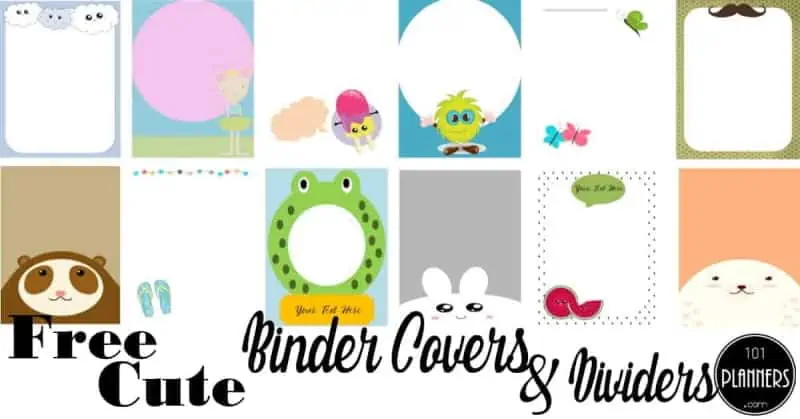
You can use these cute templates to create cute cover pages for any purpose. Create a cute front cover for a notebook or journal or even create a sign or note for a friend.
Start with these ideas and see where your imagination takes you. With our customizable binder cover templates, you don’t need any experience or software to create unique esthetic binder covers in just a few clicks.
Customize & Print101 Backgrounds Available
Unleash Your Creativity with Our Customizable Binder Cover Designs!
We offer many different cover templates to create your own personalized binder cover.
Endless Possibilities Await: With our user-friendly binder cover maker, you’re not limited to the designs you see. Each template can be easily personalized. Want to change the background? Easy. Looking to add a personal touch with text or stickers? We’ve got you covered. Our free app enables you to create a binder cover that’s uniquely yours.
We Provide Everything you Will Need: Our app offers many different backgrounds, various layouts, stickers, labels, and motivational quotes. Each can be added with a click of your mouse! Our goal is to help you to design a cover that reflects your personality, interests, or academic pursuits.
Whether you’re prepping for the new school year, organizing a project, or just looking to add a splash of creativity to your studies, our customizable binder cover designs are your canvas. Create a design that makes you smile every time you reach for your binder.
Start Creating Today: The designs above are merely samples. With our binder cover maker, the only limit is your imagination. Create endless designs by adding different images, text, stickers, and labels.
What can the free printable binder covers be used for?
Free printable binder covers offer a versatile and creative solution for organizing and personalizing various aspects of your daily life, work, or studies. Here are some of the most popular uses:
- School Binders: Teachers and students of all ages can customize their school binders for different subjects, making it easier to keep track of notes, assignments, and handouts. Since you can add photos you might want to add a class photo or a photo of your classroom.
- Home Organization: Use them to label binders for household management, such as for organizing bills, important documents, recipes, or family schedules. Store your savings tracker, expense tracker, and family budget. See our free organization printables that will make great additions to your binder.
- Work Projects: Professionals can create custom binder covers for different projects, client meetings, or training materials. Personalized covers can help make a good impression and keep materials organized. To add your company logo go to “Add Image”.
- Event Planning: Whether you’re planning a wedding, a birthday party, or any other event, custom binder covers can help you organize ideas, receipts, contracts, and plans in a visually appealing way. Use our binder dividers to divide the binder into sections such as a budget for the event, seating plan, to-do list, guest list template, party planning checklist, seating chart, and more.
- Recipe Collections: Culinary enthusiasts can use them to compile their favorite recipes into themed binders, such as desserts, healthy meals, or family traditions. See our recipe template.
- Portfolio Display: Artists, writers, and other creatives can customize binders to hold their work, making for an attractive presentation of their portfolio.
- Crafting and Scrapbooking: Keep all your crafting projects, ideas, and inspirations organized with beautifully designed binder covers that reflect your creativity.
- Educational Resources: Teachers and educators can create thematic binders (such as a science binder cover) for lesson plans, student assessments, or educational resources, making it easier to access and transport materials.
- Personal Journals and Diaries: A personalized binder cover can transform a simple binder into a private journal, diary, or a collection of personal writings. Insert our free journal templates into your binder.
- Gift Wrapping and Presentation: Customized binder covers can be used to create unique and personalized gift packaging, especially for presenting printed photo albums, recipe collections, or personal anthologies.
How to Turn a Binder into a Personalized Organizer
You don’t need to buy an expensive system to get organized. In fact, you can turn an old binder into a beautiful customized life organizer or home management binder that won’t cost you a penny!
- Create a personalized binder cover from any of the templates above.
- Make a list of all the things you will store in the organizer. Organize them into subjects. Depending on the size of the binder you can probably divide it into between 6 to 20 subjects or sections.
- Create binder dividers or divider tabs for each of those sections.
- If you want to make it really fancy then create a coordinating binder spine that you can personalize as well.
How to Use The Free Binder Cover Maker
Click on any of the templates or buttons above to open our free online binder cover maker.
- Select the binder template cover.
- Edit the text.
- Change the background if you wish (or use as-is).
- Click on the clip art gallery to add binder cover clipart to your template. You can add cute labels, tags, or stickers.
- Download as a PDF document or an image.
How to Save Money on Printing
We understand the importance of conserving ink (and saving money) without compromising on style and personalization. Our tool offers a variety of low-ink design options that are both elegant and ink-efficient. Here are some tips to create a stunning binder cover while keeping ink usage to a minimum:
- Opt for Minimalist Designs: Choose designs with more white space and less color coverage. Minimalist designs are not only trendy but also ink-friendly.
- Select Lighter Colors: Lighter shades require less ink compared to darker colors. You can opt for pastel backgrounds or light-colored themes for your cover.
- Use Line Art and Simple Graphics: Designs that incorporate line art or simple black and white graphics can significantly reduce ink usage. See our our black and white designs.
- Print in Draft Mode: When printing your custom binder cover, select the ‘draft’ print mode on your printer settings. This mode uses less ink and is perfectly suited for prints that don’t require high resolution.
- Adjust Your Printer Settings: Many printers offer settings that are optimized for saving ink. Explore options such as “ink saver” or “economy mode” in your printer’s settings before printing.
FAQ
In what format are the binder cover printables available in?
You can download each template as an image (jpg, png, or SVG) or a PDF document. To download a binder cover PDF file, click on the download button (the cloud icon) and then select PDF.
What size are the binder cover pages?
The binder cover creator will generate full-size printable binder covers. However, if you need a smaller size, you can resize the page with your printer. Set the page size settings to the page you will need.
Why doesn’t my printed binder cover fit on one page?
Select “fit on page” on your printer to ensure that it fits on one page. If you are still having issues printing on one page then download your binder cover page and print it from your PC instead of clicking on “Print” on the app.
Where can I get more binder cover ideas?
The samples you see on this page are only select examples. Click on the buttons above to see more DIY binder cover ideas. Since you can change the borders and backgrounds, you can create millions of binder cover designs with the templates we offer. If there are any binder cover designs that you would like us to add to the selection available then please leave a comment below.
Do you have more binder templates?
Yes! You can create coordinating binder templates with our free app! Create binder dividers or divider tabs. And for an extra touch of sophistication, personalize a matching binder spine. Perfect harmony, personalized style.
Are there any low-ink options available to help save money on printing?
Absolutely! We understand the importance of conserving ink (and saving money) without compromising on style and personalization. Our free app offers a variety of low-ink design options that are both pretty and ink-efficient.
Try our black and white designs. You can change to any color if you don’t specifically want a black and white cover. You can also change the color of the label.
You can create thousands of minimalist aesthetic binder covers with these templates. Black and white covers are useful when you don’t want to print in color.





















































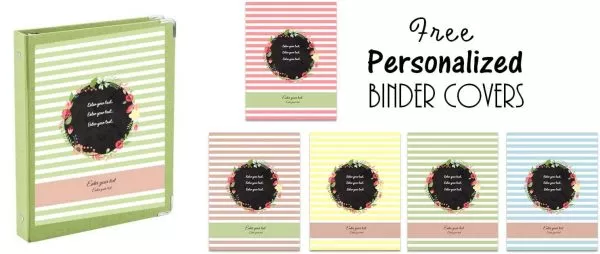
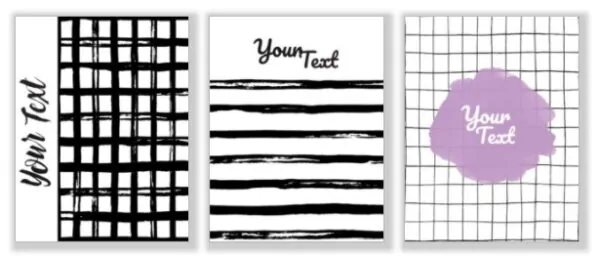
 My name is
My name is