Select any free birthday calendar template so that you never forget a birthday or an important event!


Free Printable Birthday Calendar
Select a free birthday calendar template from the selection below and click on “customize” to open the calendar maker. Then click on the “A” (add text) button to type in the birthdays. Drag the text-box to the correct date. You can also make the text bigger or smaller. If you prefer to fill it out by hand, then print a blank template. You can add each person’s name or their photo instead of typing their name.

The half-size prints on one page and fits in a half-size planner. The full-size prints on one full-sized page horizontally (landscape orientation). In addition to the calendar style templates below, we also offer a birthday list.
To make birthday planner printables for your planner select the half size. If you prefer a loose-leaf page or a full-size page then select the full size.
This makes a great family birthday calendar printable since it is on 3 pages with four months per page. There is enough space to add the entire family and each family member’s friends.
We also offer a free three-page digital book for those who use a digital planner. There are links to each month of the year.
You can also make a birthday calendar online with no background or border. List all dates and then save. You can then download, print or send by email. Once you have saved, you can access your online birthday list any time to make any changes.
These free printable birthday calendars will ensure that you don’t forget another birthday. It is a perpetual calendar that you can use for any year.
If you are using these printables in your place of work to record your colleagues’ birthdays, then you can add your business logo. If you are using these printables in a classroom to add each student’s birthday, then you can add your school logo. To add a logo click on “Add Image”.
If you want to create a monthly birthday tracker with one full page per month then open our calendar maker and select any month. You can add birthday and party icons to the template.
Microsoft Word Birthday List Template
Click to download a birthday list template Word format. For a birthday Excel template click on the Excel link below.

Word Version | Editable PDF | Excel | Image

Word Version | Editable PDF | Excel | Image
To create an employee list birthday template Excel format, select any of the four options above. You can use this as a birthday and anniversary calendar.
We also offer birthday templates in list format. See birthday list printables.

Word | Powerpoint | PDF | Image

Word | Powerpoint | PDF | Image

Word | Powerpoint | PDF | Image
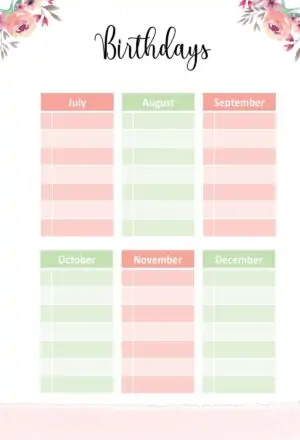
Word | Powerpoint | PDF | Image
Digital Birthday Calendar Book
To create a digital planner with these birthday templates download the PDF version of the design that you like best. This is also a free three-page digital book for those who use a digital planner. There are links to each month of the year.
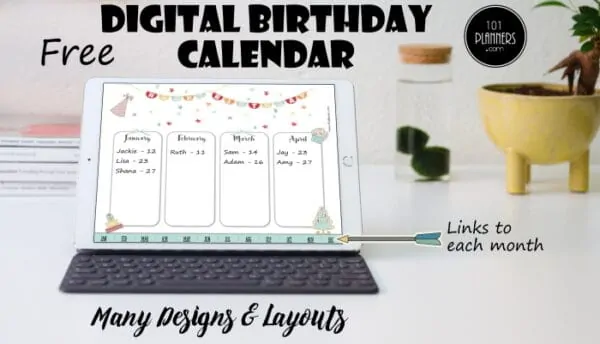
Birthday Planner
If you want to create a birthday planner you might want to check out our other birthday templates:
- Printable birthday countdown
- Party planning checklist
- Guest list template
- Menu planner
- To-do list
- If you are on a budget and want to keep track of all expenses on the party and gifts you might find our expense tracker printables helpful.

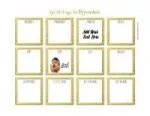





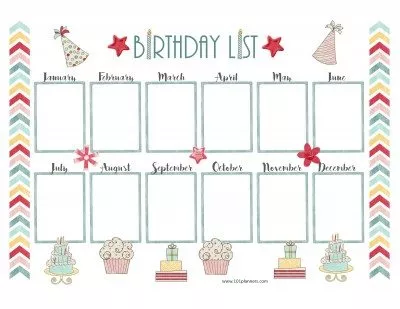
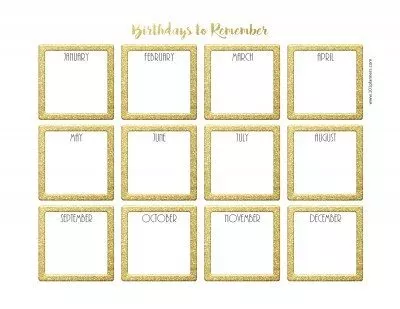





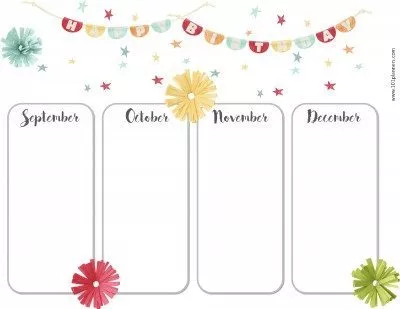
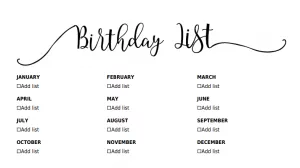
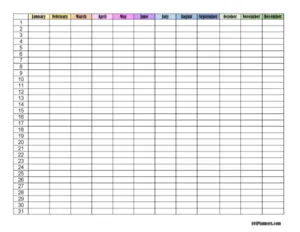

 My name is
My name is
HELP!
When I click on the calendar it just opens it in a new tab. I don’t see any options to customize no matter what I do.
Can you please help me? Thank you….these are SUPER cute!
Becky
Becky, thanks for letting me know that there was a broken link. I found it and fixed it.
Hello,
It appears the link still isn’t fixed.
Kelli,
I double checked them all and they all work. Can you please let me know which one isn’t working for you.
Hello Admin.,
How do we edit your planner? You’re idea is great but it is much better if we can edit like typing names and date of bdays. I like the best template #3 cos I can type names and dates, but would be great if I can type it instead and can choose font size.
Please help.
Thanks,
Hazel
Hazel,
You should be able to type the names and dates of birthdays on all of the templates. Just click on “Customize & Print” and not on the template itself.
Is there a way to use these for digital planners?
No, sorry there isn’t. You can put them on the fridge, in your office or on the back side of your closet door.
You can now use these for digital planners.
i couldn’t find a link to create the calendar… is it still up??
Yes, it is. I made is clearer by adding less options. I hope that it will be easier to find now.
I’ve tried to open several of the birthday calendars but am having no luck being able to add names and days let alone print. I see the tab for download but there is nothing on these calendars that allows me to add my info. What am I missing?
We were unable to replicate the problem. Please send a link with the calendar that you were trying to customize. Are you on a PC or a mobile phone?
How can I find a Birthdays/anniv listing?