Hourly Planner | Daily Planner | Weekly Planner | Monthly Planner | Yearly Planner
Distractions are everywhere. If you don’t plan your week you will be less productive, miss deadlines, and focus on the things that are not meaningful to you. To get the most out of your week, either print one of the ready-made weekly calendars below or create your own weekly planner template with our free online calendar maker.
Weekly Schedule
Documents: Word, PDF, Images, Google Docs
Horizontal
The following weekly schedule templates are available in document format or as an image. We also have a free online weekly schedule maker if you want to make more creative designs.

Typeable PDF | Word | Image | Google Docs

Typeable PDF | Word | Image | Google Docs
This version includes a section for things you must do, things you would like to do, gratitude, schedule, mood, self-care, exercise, chores, and notes. If you want to change the sections then choose the Word or Google Docs version.
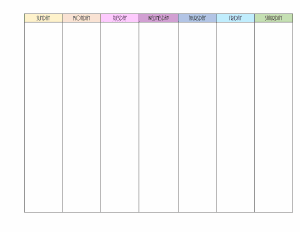
PDF | Word | Image | Google Docs
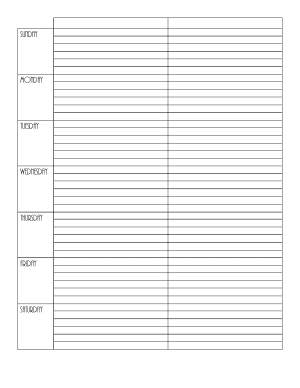
PDF | Word | Image | Google Docs
If you want a 7 day weekly calendar printable that starts from Monday then select the Word version and edit the days of the week. There are also ready-made versions with a Monday start below.
The following planner has everything you need to plan your week: weekly goals, top 3 priorities, to-do list, next week’s list (I like to use this section for things I don’t want to forget to do but won’t manage to do this week), healthy habit for the week, water intake tracker and space for appointments each week. If you use the Word version you can change the sections or titles. There is a similar template available with a meal plan.
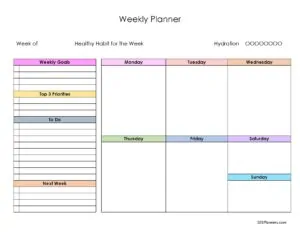
PDF | Word | Excel | Image | Google Docs
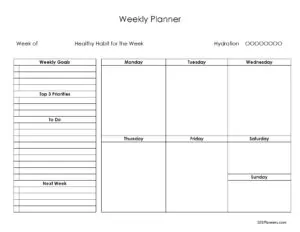
PDF | Word |Excel | Google Docs
The following weekly planner has a self-care section to ensure that you don’t neglect self-care despite your productivity. It includes your must-get-done tasks, and your appointments and tracks your water intake. The self-care section includes weekly exercise goals and weekly self-care goals. It also has a section for gratitude. There is also a digital version below for an entire year.
These are blank weekly calendars that can be used for any purpose.
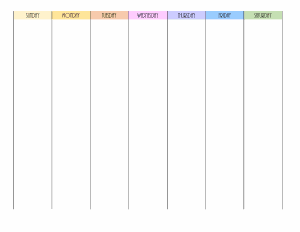
PDF | Word | Image | Google Docs
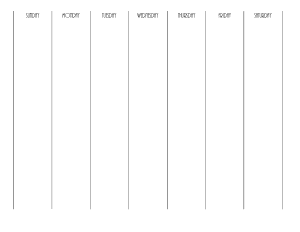
PDF | Word | Image | Google Docs
PDF | Word | Image | Google Docs
PDF | Word | Image | Google Docs
PDF | Word | Image | Google Docs
PDF | Word | Image | Google Docs
Vertical
The 7 day calendar weekly printable starts from Sunday to Saturday.

Editable PDF | Word | Image | Excel | Google Docs
Half Size for a Planner: PDF | Word | Image | Excel | Google Docs
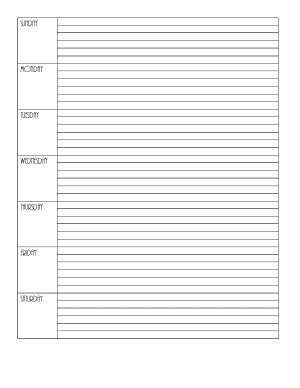
Editable PDF | Word | Image | Excel | Google Docs
Half Size for a Planner: PDF | Word | Image | Excel | Google Docs
Since this template is split in the middle, I like to use the left column for daily commitments and daily tasks and the right column for weekly tasks that are not related to a particular day. I usually have one section for things that I must get done that week and in the middle of the right column, I have another section for things I would like to get done that week. The template is very flexible and works well for me.
Weekly Hourly Planner
This is a weekly hourly schedule template. We also offer a weekly hourly planner.
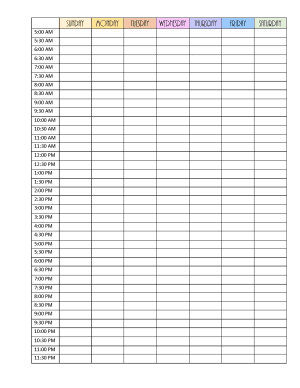
Editable PDF | Word | Image | Excel | Google Docs
Half Size for a Planner: Editable PDF | Word | Image
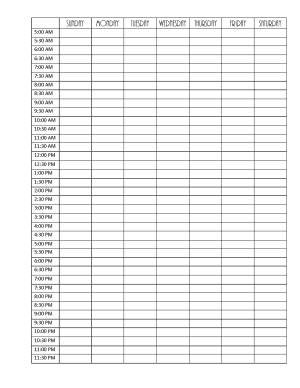
Editable PDF | Word | Image | Excel | Google Docs
Half Size for a Planner: Editable PDF | Word | Image
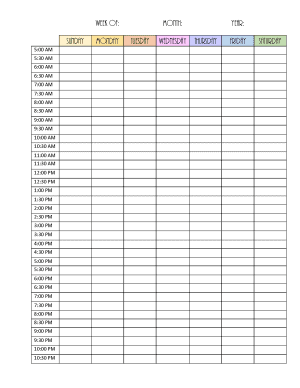
Editable PDF | Word | Image | Excel
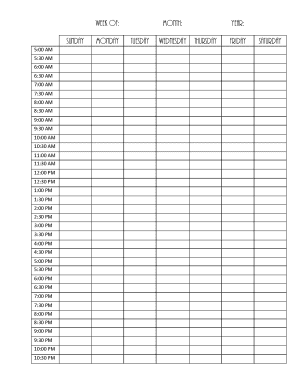
Editable PDF | Word | Image | Excel
Productive Weekly To-Do List
This weekly to-do list helps you set your top three tasks or priorities for each day and to focus on them. However, it also reminds you to set a few minutes each day for reflection in the morning to set your day and in the evening to focus on your accomplishments and draw conclusions for the future. There is also a small section for gratitude to remind you to spend a moment being grateful. See the benefits of gratitude. This will keep you focused and balanced.
The 12 Week Year Weekly Plan
According to the authors of the 12-week year, most people are capable of greatly improving their lives and they already know how to do this. All they need to do is consistently do the tasks that need to be performed to get where they want to go. The weekly plan is one of the tools to ensure they do what needs to be done. The weekly plan lists the critical strategic tasks that you need to complete in order for you to achieve your goals. Next to each action, you add a score. At the end of the week, you use this score to measure what percentage of your tasks you completed. This weekly scorecard will keep you accountable and productive.
7 Habits Weekly Planner
We offer free habit tracker printables to help you change your habits and track your progress. However, sometimes we want to change our habits but somehow can’t find the motivation to do so. In the book 7 Habits of Highly Effective People, the author, Stephen Covey, explains that it isn’t enough to change our behaviors. We need to allow ourselves to change fundamentally in order to change our habits and live our best life.
The following weekly planner is based on the principles of the 7 Habits of Highly Effective People and includes items that Covey suggested tracking weekly in the book. The planner prints on two full pages and is very comprehensive. If you want to follow the 7 Habits more closely, then click on the link above to check out our free workbook.
Weekly PlannerBased on 7 Habits
Weekly PlannerBased on 7 Habits
Digital Weekly Calendar

This is a 60-page digital weekly calendar with hyperlinks to go from month to month. Each daily schedule includes the date, must-do list, appointments / meetings and water tracker. There are three lines per day to write notes. Each week there is a self-care section with weekly exercise goals, weekly self-care goals, and a gratitude section. It is available in three colors: color version, blue version, and gray version.
Online Calendar Maker
To use the online calendar maker, select any of the backgrounds and any of the weekly planner layouts. There are millions of options available.
Weekly Schedule
Click on the button above to create a printable weekly calendar you can customize.
Each weekly schedule template on this page can be customized before you print it. You can type your weekly schedule with our calendar maker or just print a blank weekly schedule template and fill in your schedule after you print. If you want to update your schedule each week and not print a new template each time then you can laminate the weekly schedule template and it will last forever. Use markers for overhead transparencies to write on the laminated planner.
Weekly Hourly Planner
The following weekly planners are made with our custom planner app. You can add any background and any planner insert. Mix and match to create the perfect layout for your needs.
Each template below is totally customizable. Select any border and change the planner inserts.
Here are some of the inserts / widgets available on each weekly plan sheet. There are many more in the app.
Weekly Schedule for Kids
If you would like a calendar weekly printable for kids, then see kids schedule template or the weekly chart for teenagers and young adults.
Didn’t you find a design you like?
Click the button above to open our free planner maker to make your own custom weekly calendar printable with 101 different borders and many different templates. You can also make the weekly calendar printable in any size to fit any planner.
How to Customize the Ready-Made Templates
- Click on the button above to open the weekly calendar maker.
- Select a free printable calendar weekly template from the options above. There are various designs available.
- Double-click on “enter your text” and replace it with your own text.
- Delete the dummy text that you do not want to use. You can also move the text around, so if you need more than one line on one day of the week, then you can move text from a day that you do not want to write anything. If you still require additional text, then click on the A to add more text. Drag the text to the correct location.
- Download or print.
How to Create the DIY Planner Printables
- Select any of the eight planner sizes.
- Select any of the 101 background templates. If you want to make a simple planner with no background, then click on the background and delete it (by clicking on the trash can).
- Select the weekly planner template (click on planner inserts -> weekly planner).
- Add text and/or images.
- Download or print.
How to Make a Cute Planner
- Follow the instructions above.
- In step 2, when you select a background, open the cute background category. There are many cute backgrounds that you can select.
- You can also add cute planner stickers. Once you have selected your background, go back (with the back arrow) and select the sticker category. Select the cute stickers subcategory.
- Continue following the instructions above (from step 3).
What should you include in your planner template?
You can either use a ready-made template or add each of the following widgets to your printable planner with our free planner maker app. Add as many as you want to one page. Drag them anywhere and make each one bigger or smaller.
Planner Widgets
To-Do List
If you have a lot of tasks to do then you might prefer a stand-alone weekly to-do list. If you want to add a checklist widget to your planner template, then this is the section you will use.
Daily reflection
Some of the planner templates have a section for daily reflection. If you choose a template that doesn’t have one, you can still add it.
Daily reflection helps you establish what is working for you and what isn’t so that you can draw conclusions and be more effective. If something makes you feel good you can add it to your daily routine in the future. If, on the other hand, during your daily reflection you conclude that something causes you to waste time, feel bad, ect. then you can stay away from that activity if possible. Daily reflection is an opportunity to think about what we do instead of going about our day on auto-pilot.
If you are looking for a weekly planner with a section for reflection, then look at the templates above to find one that includes such a section.
Gratitude List
If you don’t have a dedicated gratitude list in your planner, then you can use add a gratitude list to your planner printable.
Even if you do have a dedicated list, you can still add a gratitude section to your planner. Sometimes, life gets hectic and stressful and during those periods we might only use a weekly calendar and not use our gratitude list. When gratitude is integrated into our planner then it increases the chances that we actually use it. When life is hectic and stressful, expressing gratitude can be really helpful. It forces you to start thinking about what you have and what you should appreciate instead of the reason you are stressed.
See the benefits of keeping a gratitude list.
Hourly schedule
Some of the weekly templates include an hourly schedule. People with scheduled meetings and appointments will probably always want to include a daily schedule in their weekly planner template. It will enable them to schedule their meetings and appointments each day. However, even those who do not have any scheduled meetings will benefit from a time schedule. When you have the whole day to do something with no commitments, you might find that you get less done. I know that when I have a busy schedule, I am more likely to exercise than when I am free all day. Why? Because when I know I will be busy all day, I schedule my exercise beforehand and make sure it happens. I often realize that if I don’t work out first thing in the morning, then I won’t work out that day, so I do it. However, when I don’t schedule a workout then I put it off all day and it usually just doesn’t happen.
Use an hourly schedule template to plan your week ahead of time hour by hour. Schedule all of the things you want to do that day. Add workout sessions, yoga or meditation, meetings, work schedule, appointments, and any tasks you want to get done. You will find that you get a lot more done! See hourly planner.
Meal Plan
When you are trying to eat healthy food, change your lifestyle, or stick to a certain diet, then adding a meal plan template will greatly increase your chances of success. Planning each meal ahead of time will ensure that you eat what you intended to eat each day. When you don’t have the food that you wanted to eat available then you might land up eating junk food that is always readily available. You can either print a dedicated meal plan or add a meal plan section to your planner. Planning your meals for one week ahead ensures that your meals are not repetitive or boring and that you are eating a variety of foods.
Water Intake
Most people don’t drink enough water. Including a water tracker in your planner will most likely increase your daily water intake.
Journal/Notes
Allocating a section for notes or journaling enables you to write down thoughts each day of the week. You don’t need to keep a journal to repeat the benefits of journaling such as stress reduction, improving your mood, and overall well-being. Not everyone has time to keep a journal and use it every day. However, dedicating a small section for notes on your planner template might be all you need. Write about what happened throughout the day, what you did, how you felt, what bothered you, etc. See journal template.
Motivational Quotes
There is an option to add ready-made motivational quotes to your planner with our free planner app. You can, of course, simply type a quote if you don’t see it in the quote gallery. Quotes are motivational and inspiring. They can boost your confidence and uplift your spirit.
Calendar
You might want to include a monthly calendar on your weekly calendar template. You can insert a weekly, monthly, or yearly calendar with one click of your mouse.
Mood Tracker
Some people like to track their mood on a daily basis. We offer mood trackers that you can add and mark your mood each day. You can elaborate in the journal or note section if you add one. If you add a mood tracker to your planner then you can track your mood over the entire week and find patterns. You can also check your journal section to remind you what might have caused the specific mood if you are unsure.
How to Make Your Week More Productive
Your week will never be very productive if you have not set yourself goals (see how to set goals). Your weekly plan should be aligned with your goals.
Use your weekly planner to prioritize your time. Each day, set your top 3 goals or priorities for the day. Try not to work on other things until you complete those goals. Make sure that your goals relate to all the areas that are meaningful in your life (see our free goal planner). This will ensure that you don’t sacrifice your health or relationships in order to reach your goals. It also ensures that you work on your mindset and don’t forget to connect with people and devote some time to gratitude.
Before you make a list of tasks ask yourself which projects you want to prioritize this week. Include the tasks you need to do to complete these projects or get them started.
Before you start planning your week, review your previous weekly plan if you have one. Go over each task you didn’t complete and ask yourself why. Is it still relevant? Is it a waste of your time? If you still need to complete that task, then move it over to the current week. If not, devote a few minutes to think about how it made it to your list and what you can do in the future to be more focused.
Avoid distractions. If you feel you are not as productive as you could be then you must be very careful about what you include in your list. If a task doesn’t help you achieve one of your goals (see goal chart) or if it is not something you have to do, then don’t waste your time doing it.
Only add weekly tasks that you can realistically accomplish. Don’t put more than you can handle on your weekly to-do list. You will land up doing less. Trust me! Print a weekly planner for the next few weeks and add your tasks to future weeks to ensure that you don’t forget to do them.
Plan each day. A weekly planner with times will keep you more focused and will make you more productive. See our hourly week schedule template above.
Each week, use a weekly printable calendar or digital calendar and add your weekly goals and priorities. Mark them when complete.








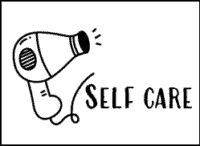
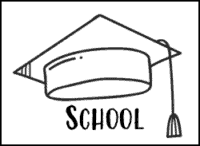





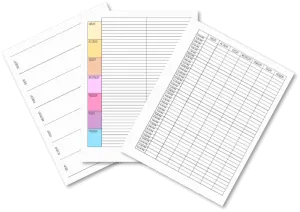

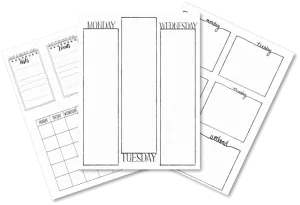

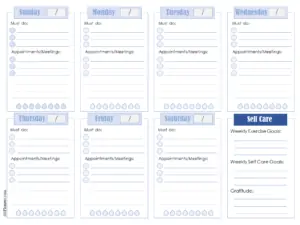
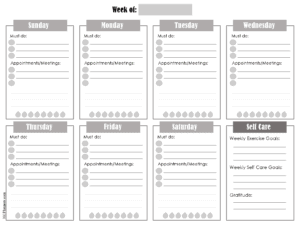
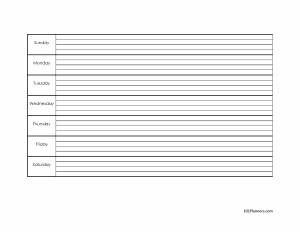
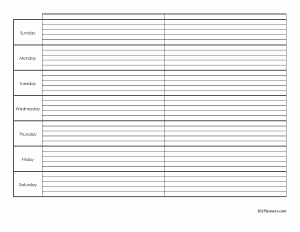
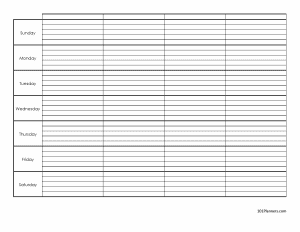
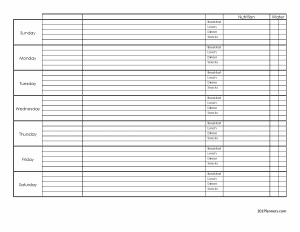
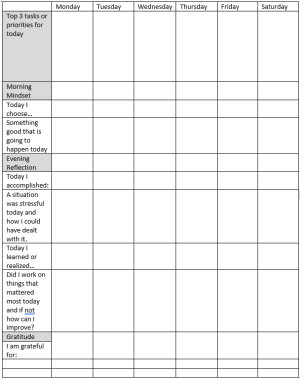
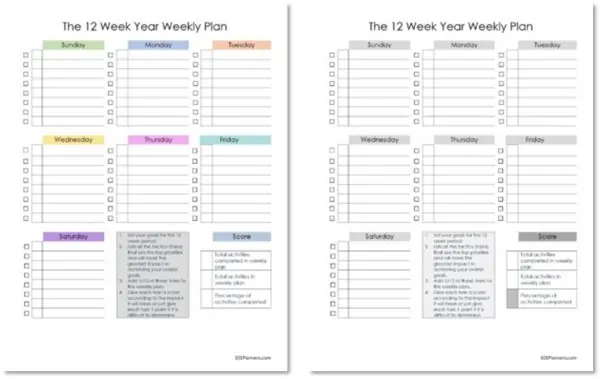
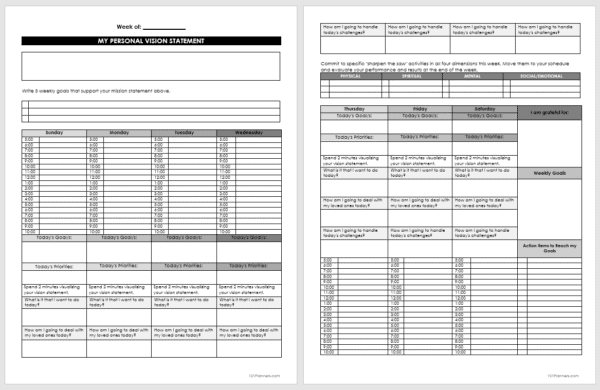

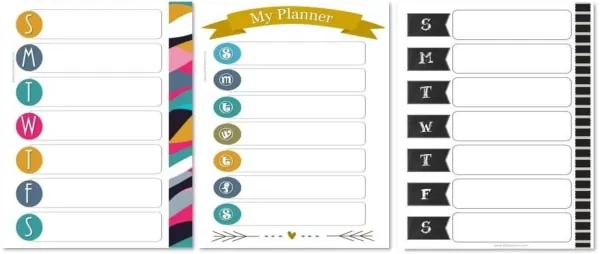

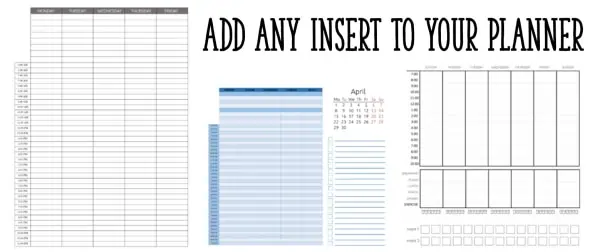

 My name is
My name is
Thank you for these useful planners 🙂
Thanks so much for sharing!! You have some good stuff here!!
Great website, lots of tools available here!
Thank you for the planners, really beautiful.