Free digital or printable college student planner to get you organized both at school and after school and to help you study.
I graduated years ago and yet I still have nightmares that I didn’t prepare for an exam or I have an assignment to submit that isn’t ready. College is stressful with so many commitments, deadlines, things to remember, and on top of all of that you most probably want a social life. If you are not organized, things will fall through the cracks. Assignments won’t be ready on time and you will find yourself cramming for exams with not enough time to finish the material. The only way to stay on top of homework, assignments, tests, and other commitments is by planning meticulously and staying organized. It will save you time and headaches and keep you calm so you can enjoy what should be a fun and exciting period of your life that you will look back on for years to come.
One of the reasons that I did well in law school was that I always used planners to get and stay organized. I used those same planners when I did my MBA years later and they proved helpful yet again.
I am happy to share my college student planner with you and I hope that it can help you as much as it helped me. There are different versions for each page so you can mix and match planner pages to create the perfect college planner for your needs. This is a 12-month academic year calendar and you can start any month you want.
There is also an additional and optional section to prevent procrastination, help you study less, and get more done.
If this is not the ultimate student planner for you then see the best planners for college.
Student Planner | College Planner
These are some of the pages in the free digital and printable student planner. With the printable college planner, you can print as many copies of each page as you need. You don’t have to print pages that you don’t need. With the digital version, you have binder dividers with links to every page in the planner.
This is the cover page, class info, class schedule (to keep track of your schedule), and course and credit tracker.


There is a two-paged college list in the planner to help you pack. See college packing list for more formats you can download.
There is a section for each month with a daily planner, weekly planner, monthly planner, study tracker, assignment tracker, homework tracker, project planner, essay planner and a to-do list. If you don’t want daily and weekly planning pages then you can delete pages on the digital planner or not print them on the printable academic year planner.
The calendars are available in daily, weekly and monthly formats to help you plan your days and weeks. You can use the monthly calendar to plan ahead when you need to schedule exams or assignments.
Many of the sections are unique to an academic planner such as a study tracker, assignment tracker, essay planner, project planner, etc. Add the due dates of assignments in the month they are due or the month during which you want to prepare them. Whatever works for you.
Keep track of important dates such as exams, assignments, and extracurricular activities in the monthly calendar so you can see the bigger picture. The monthly overview is an important tool to ensure you are organized and help you with time management.
If you don’t check your schedule on a regular basis then set notifications on your phone so you don’t forget to submit papers or study for exams.

There are note pages, space for sketches, and checklists. Use these sections to draw things like a vision board, mind map, class tracker, etc.
The advantage of a DIY planner is that you can totally customize each section to meet your specific needs. There are sections on the site that you might want to add to your planner.
A daily planner, weekly planner, monthly planner, homework tracker (there is one in the planner but this section has more options), goal planner and goal tracker, gratitude list or gratitude journal, password log, and a to-do list.
The college planner includes 12 months and has tabs from January to February. You can start your year any month and continue for 12 months. For example, if you want to start in July 2023 and end in June 2024 then click on the July tab to start and keep going until June.
You can add pages from other planners such as a habit tracker, self-care section, goal planner sheets, morning routine, etc.
See also school calendar template
The Pomodoro Technique for Students
- Divide your time into 25-minute sessions.
- Choose a task to complete during each session. Focus on this task only until the time is up.
- Take a 5-minute break and then repeat the cycle.
- Take a longer break after every 4 sessions.
Free Pomodoro Tracker
Use this free pomodoro tracker to spend less time studying and get more done.
There are more trackers and printables in the complete planner (which is also free).


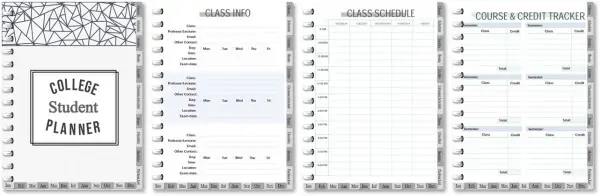
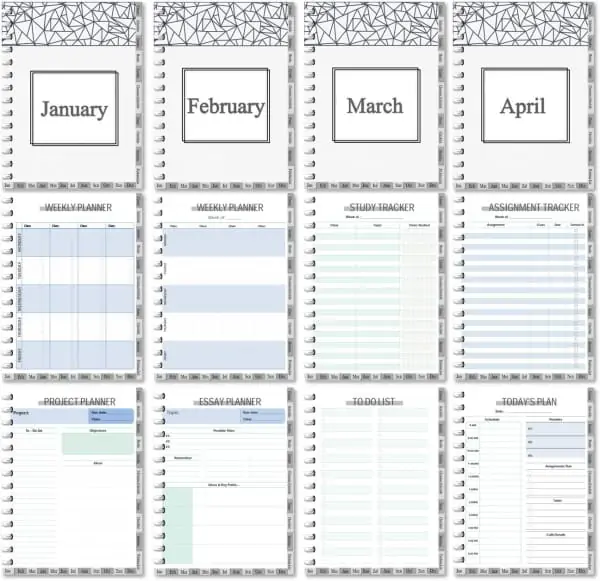
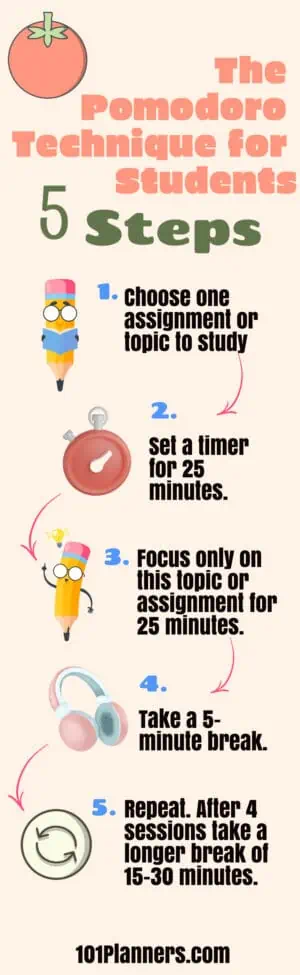
 My name is
My name is
Is there a way to change the name of the tabs because I want to delete some of the pages and things I don’t need and I’d like the months to be on the right side instead of the bottom, like switched, for the student planner.
Hi Carmina,
There isn’t really a way to change the name of the tabs (unless you write on them).
You might find one of the other digital planners better for your needs.