Creating a cover page can be a challenge. Use our free cover page template to save you the time and hassle.
What is a cover page?
A cover page or title page is the first page of an academic paper, eBook, essay, business plan, or report. It contains important information such as the title, date, author’s name, etc.
How to Make a Cover Page?
The cover page template you require will differ according to its purpose. Select the specific title page you need from the list below to see how to make a cover page for your specific needs.
Generic Cover Page Template
With our free online cover page maker, you can make pretty cover pages for any purpose. There are 101 different borders available. You can also add a photo instead. You can edit the text and add additional text.
Marble backgrounds
These cover pages have a marble background. You can add any text and logo. You can also change the marble background and the frame.
Photo Cover Page
Add your own photos from your PC or from the gallery of millions of images.
Black and White
Choose any pattern and change the color of the watercolor frame. Add any text and change the font and color. The pattern can be any color and does not have to be black.
Fax Cover Page
Essay Cover Page
An essay cover page format depends on which citation style you are using and your school’s specific requirements. However, most formats will include the author’s name, the topic, the name of the course it is submitted to, and the due date of the essay. Sometimes, the teacher or professor’s name is also included as well as the name of the school, university or college.
If you are not sure how to make a cover page for an essay, you can use the template below and replace the placeholder text with your text. We offer an essay cover sheet example for download. However, there are often specific requirements as to the font and spaces, so it is important to check with your teacher to see if there are any specific requirements before you submit your essay.
Cover Page MLA Format
The MLA (Modern Language Association) does not require you to create a cover page when you complete your paper. However, you might decide to create one or your instructors may require you to. If you decide to add a cover page, you can use the template below to create it. Replace the placeholder text with your own text. Insert this page before your paper.
The format for an MLA cover page is shown on the sample template above. It should include the following information.
- Author’s name
- The name of your university, college, or high school
- Title
- Subtitle (optional)
- Class or course information
- Professor, teacher, or instructor’s name
- Paper due date
Do not include a page number on your cover page.
The MLA cover page template uses this suggested formatting: Times New Roman font, size 12, double-spaced and centered. Capitalize the first letter of each word except prepositions and short words. Do not add a page number to the cover.
Since a cover page is not strictly required, you can include all relevant information on the first page of the essay instead of on the cover. If you don’t create a cover page, then add the MLA heading to the first page of your paper at the top of the page.
APA Cover Page
APA Cover Page Example Word Format
APA-style papers should be submitted with a cover page. Students preparing an APA Cover Page should include the following information:
• Paper title
• Author’s name
• University name and department
• Course number and name
• Teacher’s name
• Due date of the assignment
There is a sample APA cover page format template above. You can use this template and replace the text with your text. Keep the text double space and center-aligned. Capitalize the first letter of each word except prepositions and short words. Add a page number in the top right corner.
Click here to see the APA student title page guide
Chicago Style Cover Page
On a cover page in Chicago style, the title appears in the top half of the paper and the author’s name, course, and due date appear in the bottom half of the paper. A cover page is not strictly required, so you can also just include the relevant information on the first page of the essay instead of on the cover if you prefer.
The format for the Chicago cover page is shown on the sample template below. It should include the following information.
- Author’s name
- Title
- Class
- Paper due date
To create a cover page for Chicago style, download the sample below and replace the text with your own.

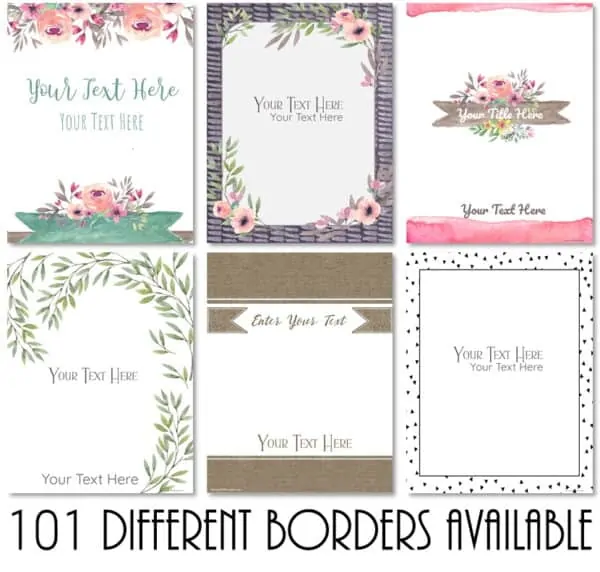
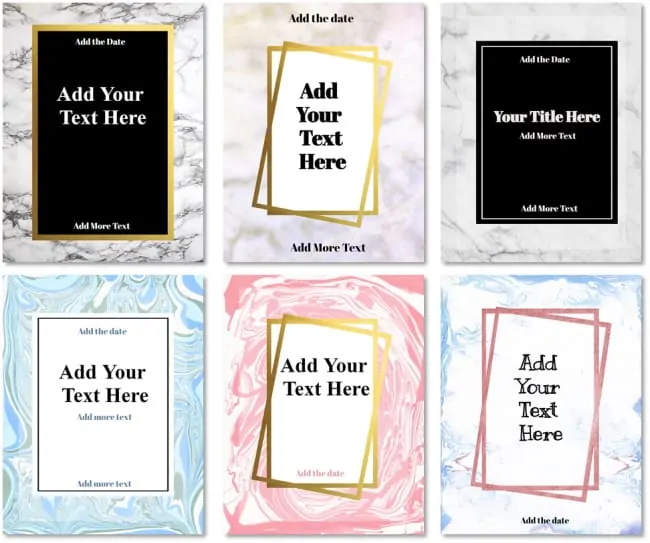
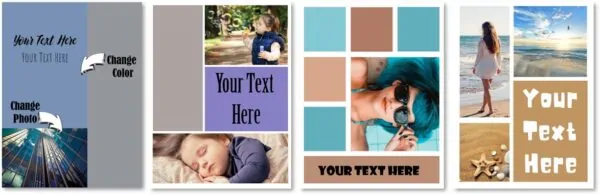
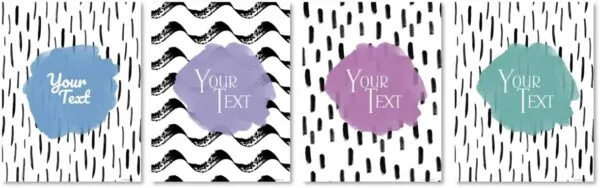

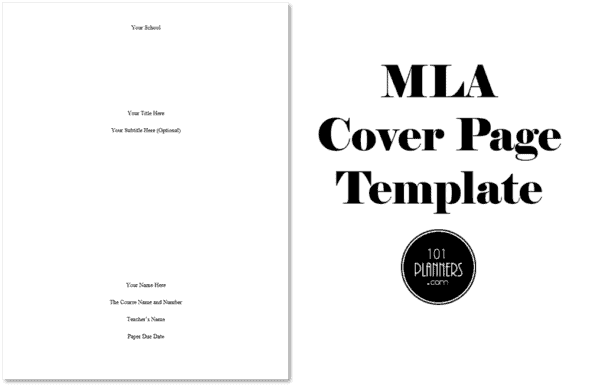
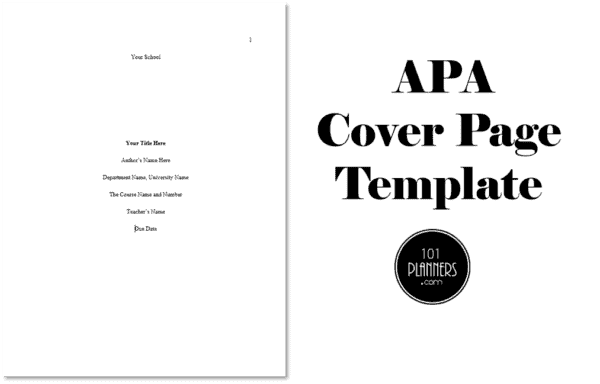
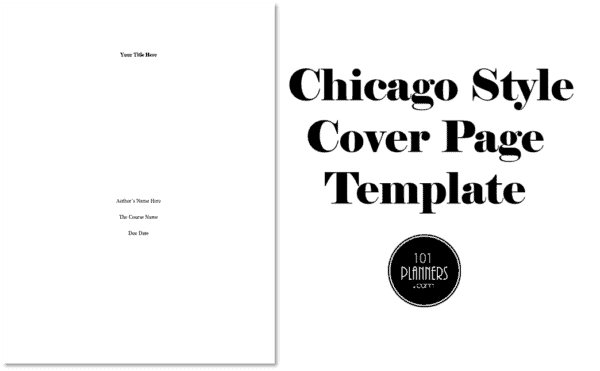
 My name is
My name is