Increasing your water intake has many benefits but is easier said than done. We provide free water tracker templates and a water challenge that will motivate you to drink more!
All the options are free!
Create a free printable water tracker chart to track your water intake. As soon as you start tracking hydration you will notice that you drink more water.
There are many different printable water intake chart templates available and you can customize each one online (you select how many glasses of water to drink, background, title, etc).
I don’t know about you, but when I don’t use a water consumption tracker, then I forget to drink. I never forget to drink coffee, but I do forget to drink water. When I don’t drink as much as I should, I tend to eat more. Therefore, I made this water intake tracker to ensure that I drink enough water. I hope it will help you too. There are various versions of it for those that start their week on Sunday or Monday.
There is also a chart for 6 glasses, 8 glasses, or 10 glasses of water a day.
If you just want to log your water intake then printable water trackers are great. If you want a drink water reminder then either set your alarm clock or use a water app (see below).
Water Tracker Bullet Journal Style
If you like to track water in your bullet journal then the following printables will save you from creating the page over and over.
You can move the days of the week around if you prefer to start your week on Monday. If you don’t want to drink 8 glasses a day, then click on the circles and delete them and draw the number of glasses that you want to drink each day.
Can you drink 8 glasses of water each day for 30 days? Challenge yourself and feel the difference after 30 days.
Printable Water Intake Chart
How much water should I drink a day chart
Log your water intake for 4 weeks.
Water Tracker Printable
The following printable charts are very flexible. Select a background from more than 30 different designs. You can also select how many glasses of water you would like to drink per day (there are several options – 6, 8, or 10). You can also choose if you want your week to start on Sunday or Monday.
If you prefer a drink water app, then see the options below.
Water Tracking App
If you prefer to track water on your phone or Apple watch then a water tracker app is the best option for you.
There are many water intake apps available for both Android and iOS. These apps:
• Calculate how much water you should drink
• Log your water intake
• Send reminders to drink
There are also paid apps available. However, the free hydration apps offer enough functions and are all most people will need so there is no reason to get a paid hydration app, in my opinion. If you find the paid app motivates you more it is worth it since they are not that expensive and drinking more water has enough health benefits to justify the purchase.
If you have an Apple Watch, then you can install a hydration app on your iPhone and then connect it to your Apple Watch.
Read on to see which is the best water drinking tracking app for you.
Online Water Tracking App
This is a really simple free water tracker app. It only offers the most basic feature to log your water intake. The advantage is the ease of use. Tracking water has to be super easy and quick else you won’t actually do it.
Water Reminder
If you want a free app that calculates your water goal, logs your water intake and reminds you to drink water then this is a great option.
Download Water Reminder (Google Play | App Store).
Open the app.
Enter your parameters to get a personalized plan. These include gender, age, weight, height, activity level, climate, and personal goals). You can also choose the unit measurements (metric, imperial, or US system to measure in ounces or ml). The app sets my target water intake at 12 glasses of water which surprised me.
Each day it shows you the local temperate which is interesting since it is related to your water intake.
You can choose either water or different beverages and the app partially counts them. Click on “Select a drink”. For example, if you select coffee, it counts it as 80% of water which is unusual since most people claim that the caffeine in coffee offsets the water. You can also choose other beverages such as orange juice, red wine, milk, and even yogurt. There are other beverages that are available if you purchase the premium version (such as coconut water, decaf coffee, chicory, different types of coffee, etc).
The app gamifies hydration. You get awards when you reach certain milestones which is motivating.
The app gives you the option to sync with Apple Health for your age, weight and height information, or you can input that data manually.
You get a reminder to drink water every two hours. You can also set reminders at specific times. There are three messages you can choose from. You can also add a random emoji. The app asks you when you go to sleep and wake up so that it doesn’t send reminders when you are sleeping.
The free version is great and perfect for most people.
The water drinking app works with an Apple Watch if you have one.
My Water
Download My Water (Google Play | App Store).
Choose your gender, weight, training frequency, and your goal. There are five different goals: drink more water, lose weight, shiny skin, lead a healthy lifestyle and improve digestion. You can choose more than one goal. The app then analyzes the data and sets a goal. My personal goal was set at 10 glasses of water. You are given an option to change this goal if you prefer.
You then set your preferred notification intervals and the hours you are awake to prevent getting notifications when you are asleep.
The free version is enough for most people. The premium version has no ads, multiple beverages, detailed stats, the option to add drinks to past days and the option to quickly add beverages through the widget. If you don’t want the premium version, you need to close that window (it isn’t totally intuitive in order to promote the premium version I guess).
When you add water, you get to choose the volume from set volumes or add your own volume.
There is an option to compete with friends which some people will find motivating.
Water Tracker
Download Water Tracker (Google Play | App Store).
This app syncs with Apple Health once you authorize this.
The app starts by asking you what your goal is. There are seven different options but you can only choose one which I don’t really like. We want to increase our water intake for many different reasons so why limit it to one?
You then set your daily goal or choose the option to calculate your target water intake.
You get the option to choose what you drink from most often, which is really helpful since most of us drink from the same glass or bottle most often. If it isn’t a custom cup size then this is even more helpful.
The app asks you to choose how often you will receive a reminder and what time you wake up and go to sleep.
When you add water, you can either add the serving size you initially chose or you can select any other volume. I like the option to add the same volume each time since it enables you to log your water intake really quickly.
The other apps are more sophisticated, but, in my opinion, when it comes to tracking water, the most important thing is the ease with which you add water. If it becomes a chore, then you won’t do it.
WaterMinder
This is a paid app with no free version. However, it has a cross-platform water tracker which is very handy if that is something you are looking for. It also has a standalone Apple Watch app.
It syncs with Apple Health.
Habit
Download: App Store | Not available for Android
This app is not specifically for hydration. It tracks your water intake, in addition to any other habit you want to track. You can track just about anything:
- Sports (walk, run, stretch, stand, yoga, cycling, swim, calorie burn, exercise, anaerobic)
- Thoughts (breathe, meditation, reading, learning, reviewing, mind clearing)
- Health (water intake, fruit intake, vegetables, no sugar, sleeping early, eating low fat, eating breakfast, strength workout)
- Life (call parents, contact a friend, save money, keep a diary, track expenses, eat an apple, laugh out loud, write anything, listen more talk less)
You get amazing stats (such as the longest streaks, the number of perfect days, the number of habits done and your daily average).
You can invite friends to join you to motivate you.
The premium version gives you an option to see a weekly habit tracker with a summary of all your habits. You can also see a monthly or yearly habit tracker with a summary of your achievements over the month or year.
If you want to track more habits in addition to hydration then this is the app for you.
You can set your water goal and the times when you are scheduled to receive a reminder. You can also change the reminder message. If you don’t change it you get the following cute message: Thousands have lived without love, not one without water. I would change the message to billions not thousands but I love the message.
Tips to Increase your Water Consumption
- Drink one or two glasses of water before every meal. It will also help you feel fuller and prevent those times when you eat because you are thirsty and not hungry. We are often not aware that we are actually thirsty and not hungry.
- Put your water tracker somewhere where you will see it often to remind you to drink.
- Set a reminder on your phone to drink at certain times of the day.
- Limit your beverages to water, caffeine-free herbal tea, and club soda. Replace soda and sweetened drinks with these beverages. You can still drink coffee and tea, but don’t count them as part of your daily water intake.
- In order to make drinking water a habit, drink at specific times each day or before or after things that are already habits, such as first thing in the morning after you brush your teeth, before you drink coffee, before a meal, etc.
- If you prefer drinking out of water bottles, then measure your bottle when you start using it if you are not sure what its capacity is.


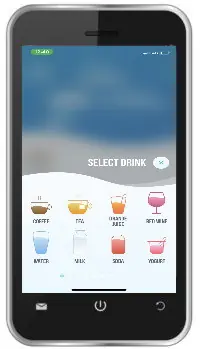
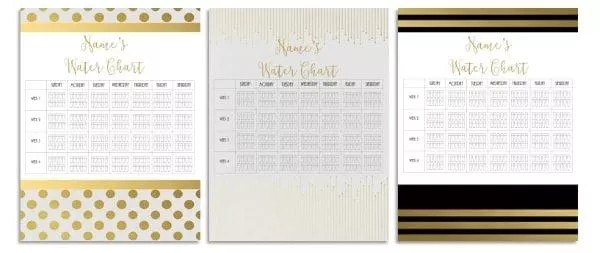



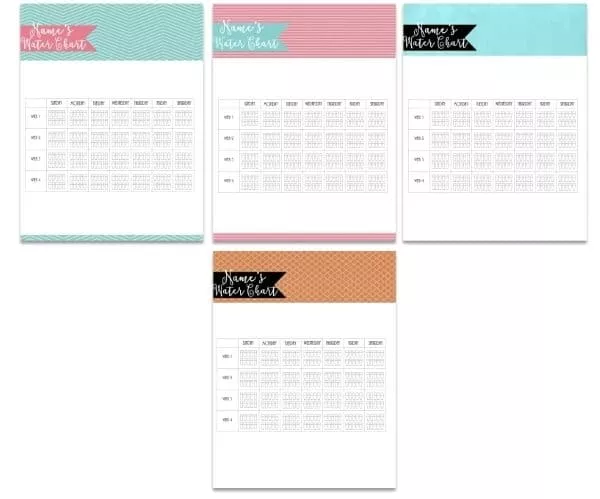
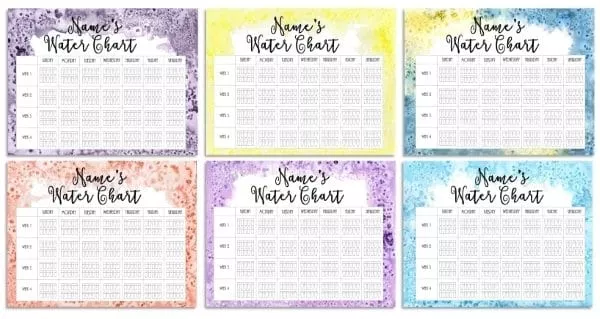
 My name is
My name is
Thank you for the great tips on increasing water consumption.