Create a custom monogram binder cover with your monogram and any background design you choose.
Free Printable Monogram Binder Covers
Use our free monogram maker to make your own printable monogram binder cover. We also offer free binder cover templates without a monogram. You can either select a binder cover template from the selection below or create your own template with unlimited colors and designs (see below).
Free Monogram Maker
1. Select background to open the binder cover maker:
2. Select background color: Click on the background and then on “select color” above. Select the color that you want to use and then click on “select”.
3. Select top frame: Click on “click here to select a design” (above) then select a frame.
4. Select bottom frame: Click on “click here to select a design” (above) then on “Label for Text”. Select a frame.
5. Edit text: Double click on the text and type your own text.
6. Download and/or print: click on the cloud icon (to download as a PNG image), the page icon (to download as a PDF) or the printer icon (to print).
How to Create a Monogrammed Binder Cover
- Firstly, choose a design from the selection above. There are many designs available in various colors.
- Open our free monogram maker to personalize your monogram. We have used a 3 initial monogram generator but you can easily change it to a 2 initial or even only one initial if you just delete the other two initials.
- Change each initial in the sample monogrammed binder cover to your own initials.
- Look at the final product and see if you are happy with the result. Sometimes, you might want to move the letters around to perfect the monogram.
- Once you are happy with the result, download the binder cover and print it on paper or card stock.
Tip: Use the monogram background for any purpose
You can use the monogram background for other purposes as well. You can customize the title and add additional text so feel free to use the monogram printable for any purpose.

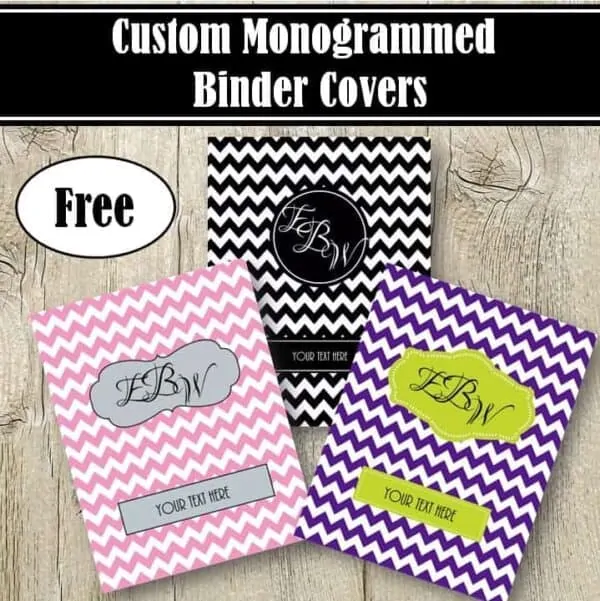
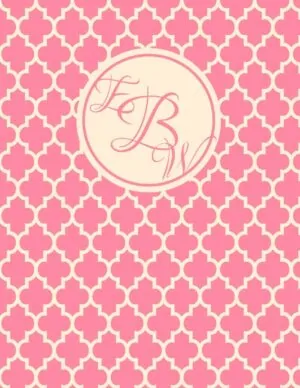
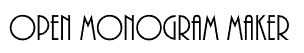
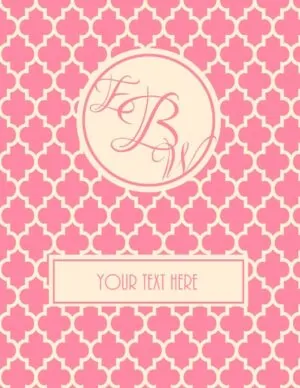
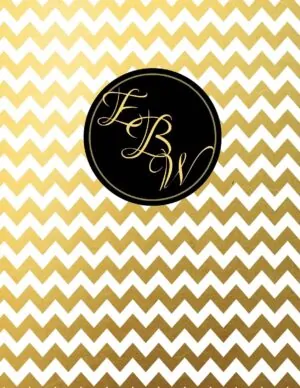
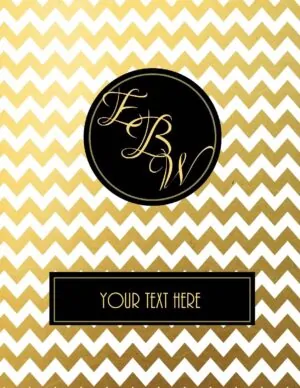
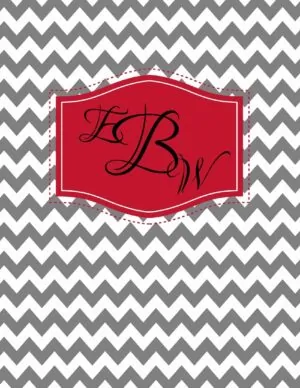
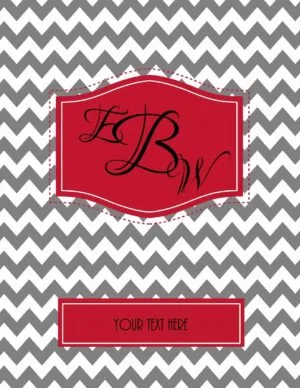
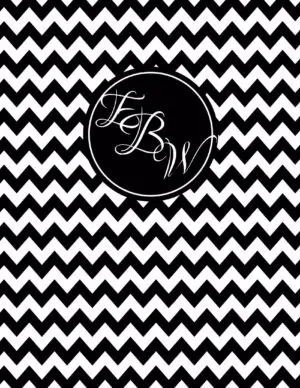
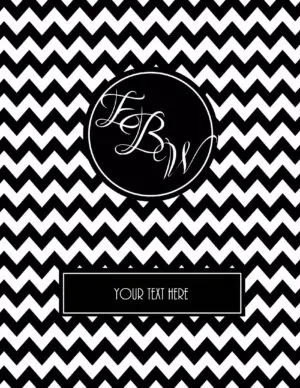
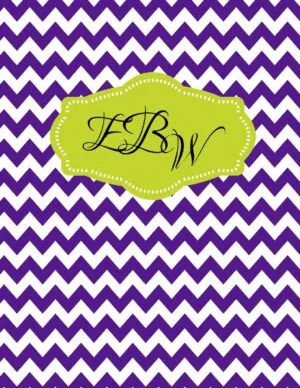
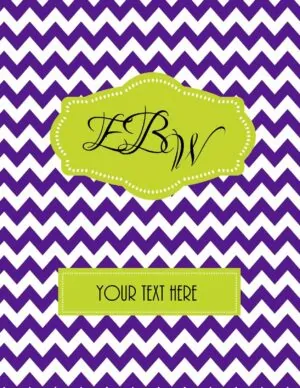
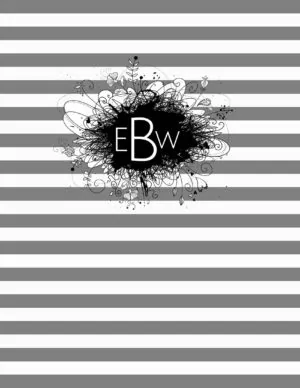
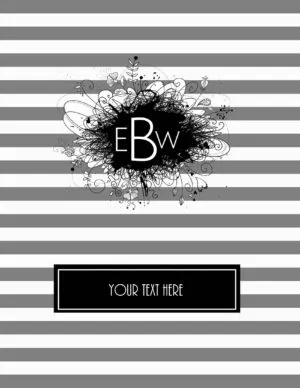
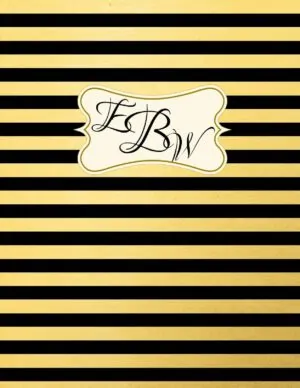
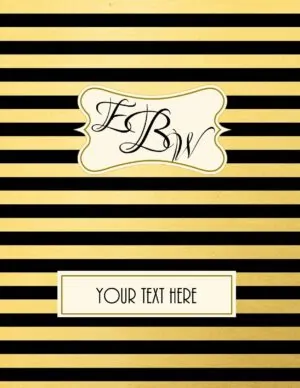
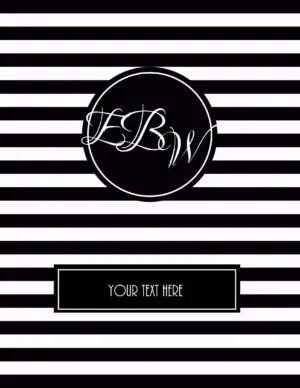

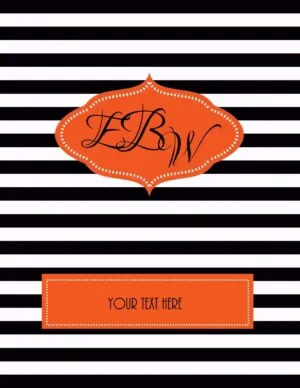
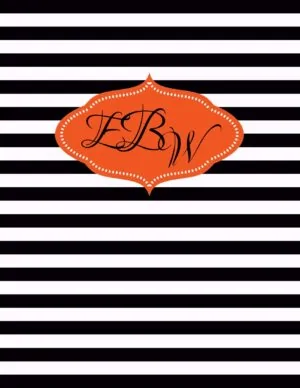
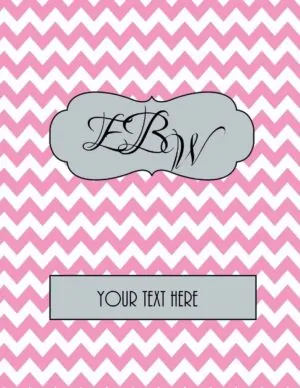
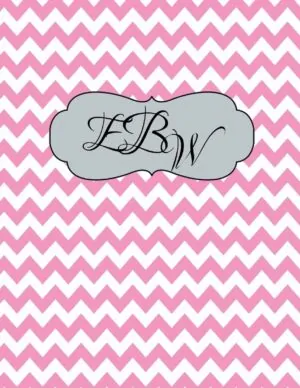
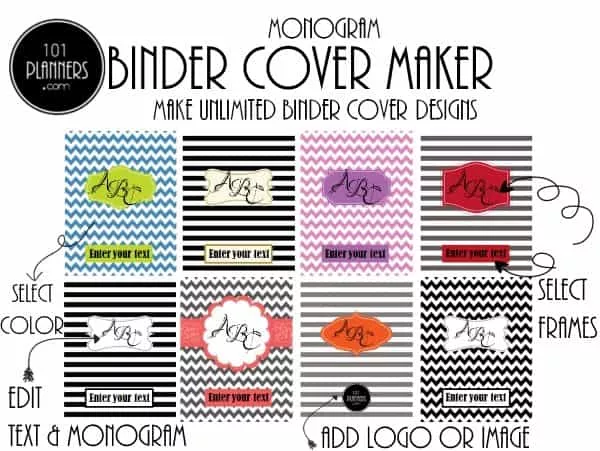
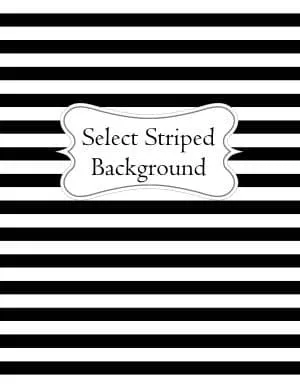
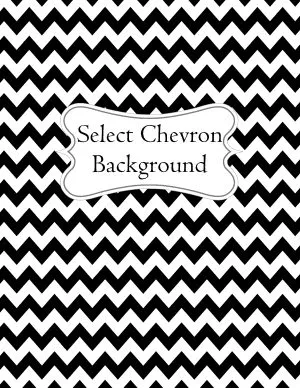
 My name is
My name is