Keeping track of your Christmas cards and gifts is totally overwhelming. Use our free printable and editable Christmas card list to stay organized.
Use our free Christmas gift or card list template to keep track of cards and gifts sent and received. Each list has a festive border but you can delete the background it if you prefer to print a blank list. To create a Christmas gift list template, simply edit the title.
Some templates enable you to track over a period of 3 or 4 years. This saves you time since you don’t need to recreate the list each year. It also helps to remind you who sent you a card the previous year to ensure that you send one to them this year.
If you use a Christmas gift list printable, you can either add the names and addresses in your handwriting or type them before you print the template.
Add people to your list during the year to ensure that you don’t forget to send them a card when the time comes.
Why keep a hard copy of the names and addresses?
If you have ever lost your phone, dropped it, or someone stole it then you wouldn’t be asking this question. It happens all the time. Suddenly, we find ourselves lost without access to information that was once so accessible. Recreating it is a real pain!
Also, have you ever found how easy it is to forget about digital lists? Out of sight out of mind! I mean, the list is somewhere, it just isn’t somewhere you necessarily look every day. Keeping a list somewhere you see it is often way more effective.
Christmas Card List Excel
This template will help you if you are not sure how to create a Christmas card list in Excel. Click on the image below to open the Excel file. Add the recipient’s name and address. There are two drop download lists under “Sent” and “Receive” to mark if you have or haven’t sent or received a card. You can easily add additional columns if required.
Christmas Card Tips
How to make the most efficient online Christmas card list?
Firstly, use the same list over four years. That way, you don’t need to copy the names and addresses each year. It will also ensure that you don’t forget to send it to people. If you forget to send a card to people but receive a card from them, then you add them to your list. Mark that you received a card and the next year you will make sure that you send one to them too. You can edit the years that you track. The sample templates list 2019, 2020, 2021, and 2022. Feel free to change the dates if required.
How to make a Christmas card address list?
To ensure that you don’t forget anyone, go through your phone’s contact list or phone book and write down their names. Throughout the year, add new people that you meet if you want to send them a card. You can also list people in groups: family, friends, coworkers, parents of your kids’ friends, etc.
If you have a budget and cannot send a card to everyone on your list, then send an email or WhatsApp, which won’t cost you anything.
If you want to send cards to people who don’t celebrate Christmas, you can make a note and adapt the greetings accordingly. Many people send cards with “Happy Holidays” to this group.
If you are sending cards by mail, then make sure that you send them well in advance. Before you buy stamps to make sure that your list is complete to ensure that you know exactly how many stamps to buy.
Under address, record the relevant address. This will be the mailing address if you are sending my mail. If you are sending an SMS or WhatsApp then record the recipient’s phone number. If you are emailing the Xmas cards, then add the recipient’s email.
Other pages that might interest you:
We have many more Christmas lists to keep track of other tasks that you will have to complete during the holiday season. If you are having a Christmas party, then you might want to use our guest list template.
If you are getting yourself organized, you can use this opportunity to complete your birthday list since the two lists will probably overlap. Once you are making a list of the people who you want to send cards to, you can add them to your birthday list as well.




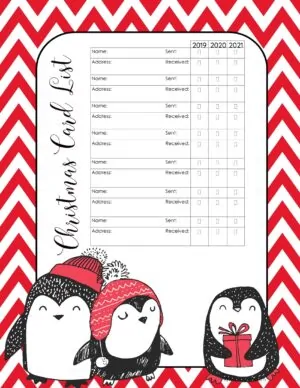

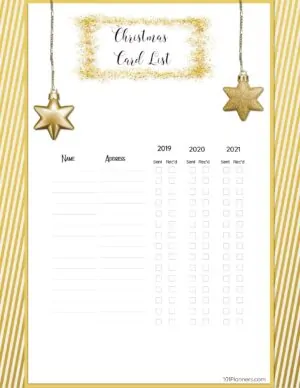


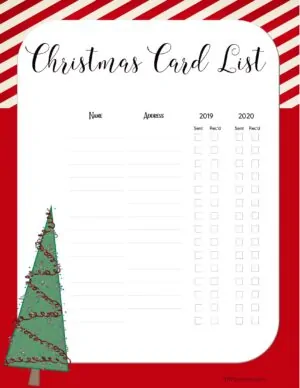
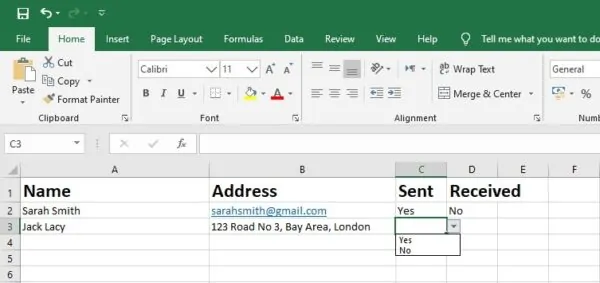

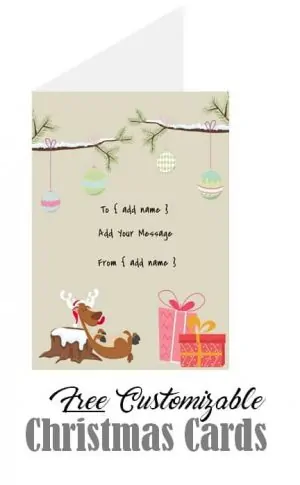
 My name is
My name is