Free bullet journal printables that you can customize before you print. With a click of your mouse you can add doodles, text, calendars, etc. Save time and money and create perfect templates in a fraction of the time that it would take you to draw them.
Bullet Journal Method | What is a Bullet Journal? | Setup | How to Bullet Journal? | Printables, Templates & Ideas | Pre-made Bullet Journal | Bullet Journal App | Digital Bullet Journal | Bullet Journal Hacks | Cheat Sheet | Bullet Journal Key | Calendar | Bullet Journal Supplies
Free Customizable Bullet Journal Printables
If you love the Bullet Journal Method (BuJo) created by Ryder Carroll but don’t have the time to make one yourself from scratch, then these printables will definitely help you. All the bullet journal printables are free and totally customizable so you can edit the text and use them for any purpose. If you don’t want to use a bullet journal template or don’t like our ready-made templates then you can use our online bullet journal maker to make your own bullet journal from scratch without drawing anything. The free bullet journal app offers thousands of hand-drawn elements, titles, calendars, doodles and borders that you can add with a click of a button . Add watercolor elements, cute printables and stickers, and bubble letters to your journal. You can also use our premade bullet journal printables to print entire sections with minimum fuss.
It should be noted that the act of writing by hand is important in bullet journalling and keeps us mindful of why we are doing what we are doing. Therefore, we are not suggesting you create a digital bullet journal but rather use the app to digitally create the templates that you will complete by hand. That way, you will still add the content by hand in your handwriting but won’t waste time on drawing the templates, layouts, and doodles.
Bullet Journal Layout
The bullet journal is comprised of modular blocks referred to as “Collections”. There are four core collections that form the foundational structure for your notebook. In addition, there are custom collections that enable you to personalize your notebook and adapt it to your unique needs.
Core Collections
The four core collections are: The Bullet Journal Index, the Future Log, the Monthly Log, and the Daily Log
Custom Collections
In addition to the core collections above, you are encouraged to create custom collections as you need them. The collections found in each BuJo will differ according to the unique needs of the user at that moment in time. One month you might be working on a specific project and the next month it won’t be relevant anymore. Collections are very flexible and are used only when needed and as they are needed.
Bullet Journal Template
Bullet Journal Index
The Bullet Journal Index appears on the very first pages of your notebook and serves both as a table of contents (listing all content in your notebook) and a traditional index (helping you find content in your notebook).You can add watercolor elements to any of the BuJo printables.
The Future Log
The Future Log is the place to store tasks and events that fall outside the current month . The bullet journal only deals with the present and things that are relevant. Therefore, the future log is the place to store things until they become relevant so you can focus only on what matters today.The Monthly Log
The Monthly Spread stores your monthly task list and calendar .The Daily Log
The daily spread is where you rapid log everything each day before you migrate each bullet to the relevant page.
Bullet Journal Ideas
Our free BuJo app enables you to add different elements to the bullet journal printables you create on this site. These elements include watercolor features, bubble letters, titles, doodles, date ideas, etc.
You can use our free Bullet Journal app to create any page you want . The possibilities are endless. There are thousands of elements you can add with the click of a button . You can also print blank dot grid paper (the official bullet journal paper).
Here are some Bullet Journal ideas and examples that you can use as-is or for inspiration to create your own custom pages. You are free to make any changes you want to these templates. Since the text can be edited, you can use a template for any purpose by editing the titles. Click on the customize button under the sample and the bullet journal app will open. You can move the elements around, add additional doodles or text and edit the text. When you are satisfied with the result, you can download the printable. Feel free to share your Bullet Journal ideas or printables that you have created with our app. It will help other users get ideas and inspiration.
There are so many bullet journal ideas for fun spreads. Here are some examples of custom collections for some bullet journal inspo:
Weekly Spread
Since the Bullet Journal weekly spread is not one of the core collections, it is considered a custom collection.
Habit Tracker Bullet Journal
Since the text is editable, these habit trackers can be used to track anything. There are many more ideas and templates in this section.
Gratitude List
Make this your own by adding your text and changing the doodles if you want to. You can add any doodle with a click of your mouse. Since every single element is editable, you can use these spreads for any purpose. There are more templates available and this is only a sample.
Sleep Tracker Bullet Journal
Bullet Journal Period Tracker
Book Tracker and Reading Journal
There are many more Bullet Journal Tracker Ideas
Bullet Journal Goals
More Bullet Journal Examples Available on this Site
- Books to read or book log
- Places to visit
- Birthday list
- List of phone numbers
- Password tracker
- Fitness Journal
- Cleaning schedule
- Meal planner
- Inspirational quotes
- Movie Tracker
- TV schedule
- Grocery List
- Bullet Journal Key
There are many more printable journal pages available. Use the search function to find something specific.
Water Tracker
You can move the days of the week around if you prefer to start your week on Monday. You can also delete the 8 circles if your goal is not to drink 8 glasses a day. There are more templates available.
Grocery List
Elements You Can Add to Your Bullet Journal Template
As mentioned above, you can add thousands of elements to your bullet journal template with our free app. Here are some of the options:
Sections to Divide Your Page

Bubble Letters
To add the bubble letters just open the bullet journal app and select the bubble letters category. Click on each letter that you want to add and then drag them to wherever you want them to appear. You can make them overlap or just sort them next to each other. Get creative!
Title Layouts
Date Ideas
Watercolor Elements
The BuJo app offers hundreds of hand-painted watercolor elements you can add to your journal printables with a click of your mouse. Here are some dot journal ideas with watercolor elements.
How to Make a Bullet Journal
If you want to create a bullet journal by hand, then see the bullet journal setup. If you prefer to use our free bullet journal printables then please see an explanation below.
Step 1: Start Creating an Index
Print an index and list the topics you want to include in the order you think you want them to appear.
You can always print another copy of the index if you find that you make too many changes while planning the perfect planner that will work for you. I like to store all pages in a binder instead of using a ready-bound book. This enables me to easily make changes whenever I want by simply replacing one page.
Either print one of the ready-made options below or open the bullet journal maker to make your own.
Step 2: Create each of the Core Collections
The Bullet Journal Index, the Future Log, the Monthly Log, and the Daily Log
Choose a template that you think will work best for each topic. For example, if you are creating a “future log” and want to include six months in it then choose a layout with six sections or print a layout with three sections twice and divide it into two pages. You can also print a blank dotted page or grid page and divide it up yourself. You can replace the template at a later stage if you decide on a different layout.
Step 4: Create Custom Collections
Write a topic on each page
Add a topic to the top of each page and a page number on the bottom. Add the page to the index that you created earlier on.
Number each page
You will then add the numbers to the index (together with the topic from the previous step) so that you can easily locate your content.
Prepare each bullet journal template
Either draw each collection from scratch or use our free app and find a ready-made BuJo template for each collection.
There are different types of layouts available. You can either use a ready-made printable with a set layout or open our app to create the perfect layout for you. We offer many frames, borders, and layouts that you can insert with the click of a button.
Add bullets, doodles, signifiers, and content
See our Bullet Journal cheat sheet.
Bullet Journal PDF
Any of the bullet journal printables on this site can be downloaded as a PDF file. To do this, click on the fold page icon. Your PDF document will download instantly.
Step 5: Print the Templates
You can either create each bullet journal template or use our premade bullet journal printables.
Once the templates are ready you can add the entries by hand.
- Have the printouts bound or put them in a binder. I like using a binder to make my bullet journal since it enables me to easily add pages, remove pages that are not working for me or make changes. The pages are letter size (8.5″ X 11″) but you can print them smaller using your printer’s settings to make them fit your binder. When you use a binder you can also keep pages that remain relevant even when you start a new bullet journal. You can also replace completed to-do lists with new lists but still keep pages like motivational quotes that stay relevant for years. It is really helpful when you are just starting out and not sure how you want to set up your bullet journal. For example, if you thought a template with two sections will work for a particular page and once you start, you prefer a three-section template, then just replace the page and add the correct page number. You can also use an old Happy Planner to store your bullet journal pages.
- If you use a binder then you might want to create a binder cover.
Step 6: Add Content in your Handwriting
Once you have prepared the bullet journal you can start adding content by writing on the printed template.
The bullet journal is supposed to be handwritten because of the benefits of writing by hand. These include requiring you to think about what you are going to write and therefore not include tasks and events that are not meaningful. Although there are many benefits to writing by hand there are also downsides. Some people would prefer not to use the system than to write everything from scratch and sometimes more than once when it needs to be migrated. Another downside is that since the bullet journal notebook is usually bound used you cannot make changes.
If you cannot see yourself creating a BuJo by hand, then you might prefer to use our bullet journal app. The app will enable you to create each of the bullet journal modules with a few clicks of your mouse. You select the template you want to use and print it. Before you print it you can add your own text, edit text, add embellishments or change the layout.
You can still reap the benefits of handwriting by creating the templates with the app and then adding your entries (tasks, events, and notes) by hand.
You can either use the ready-made printables above (see each of the collections) or open our DIY bullet journal app to create your own bullet journal from scratch using our ready-made elements.

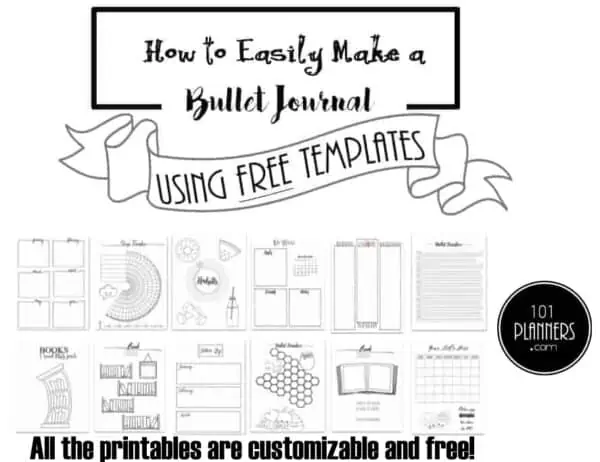

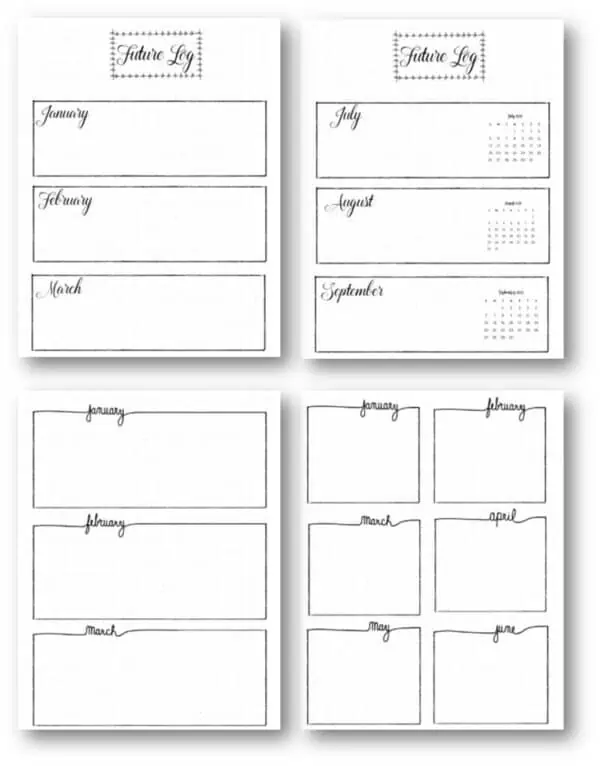
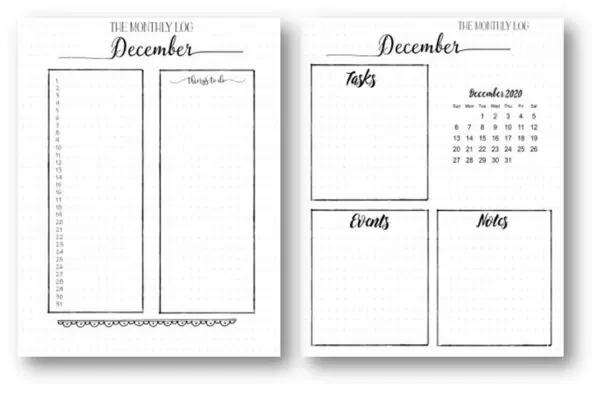

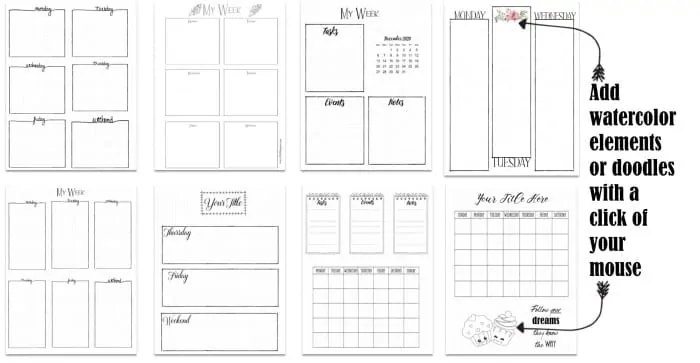

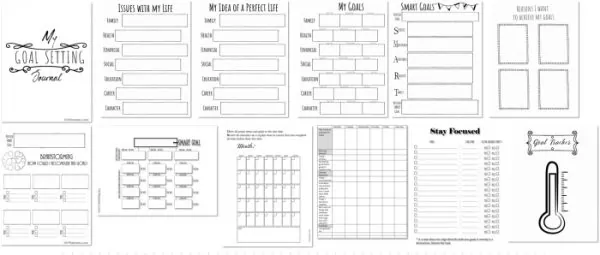
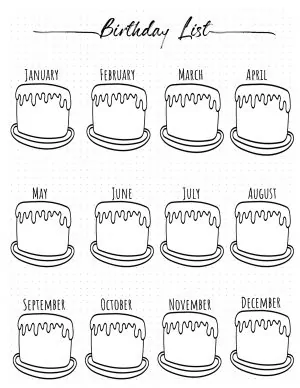

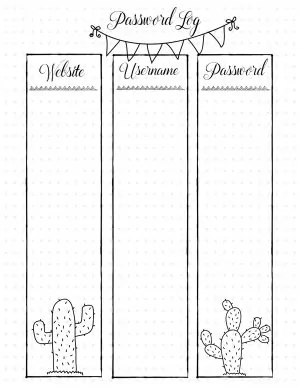
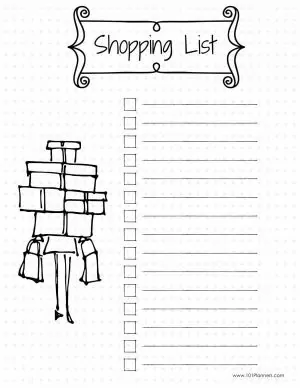
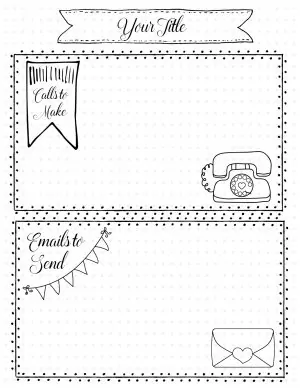


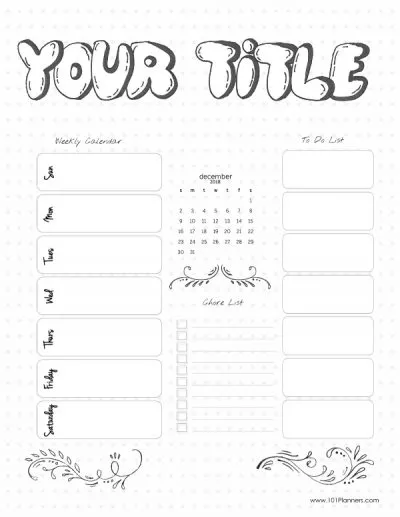
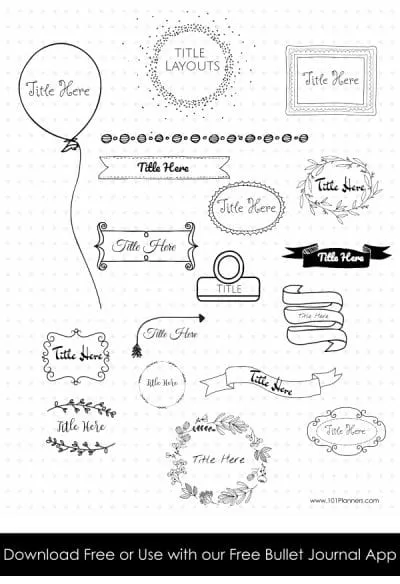
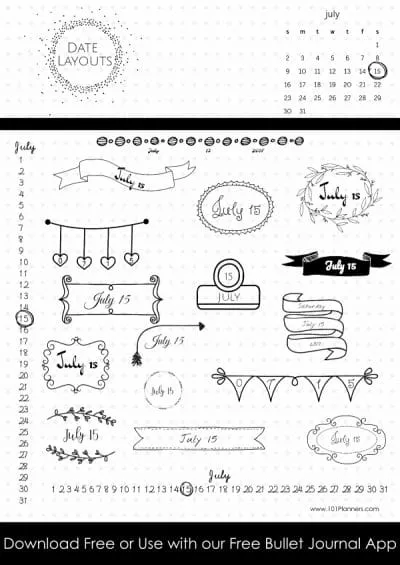
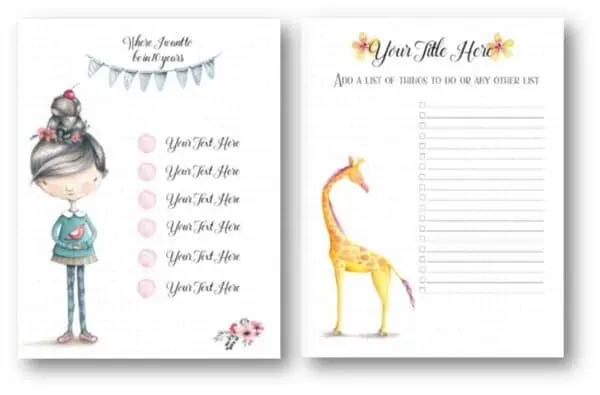
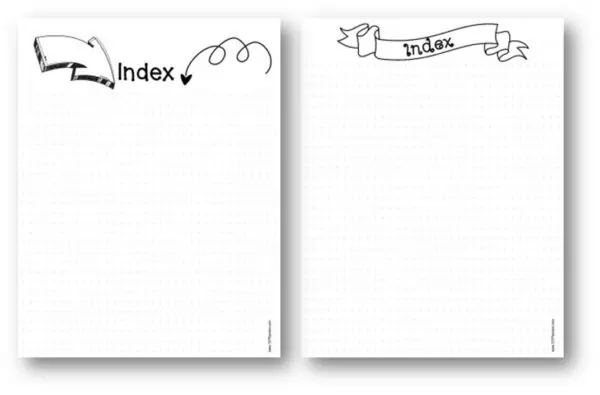
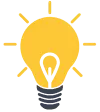
 My name is
My name is